Best Plan Pro is tailored to give the best and optimal experience for our users. If there’s a new feature you would like to be added, you can do so by requesting a new feature.
How to submit a feature request
In Best Plan Pro, go to Help > Feature Requests or press Ctrl F to be taken to our website to submit a new feature.
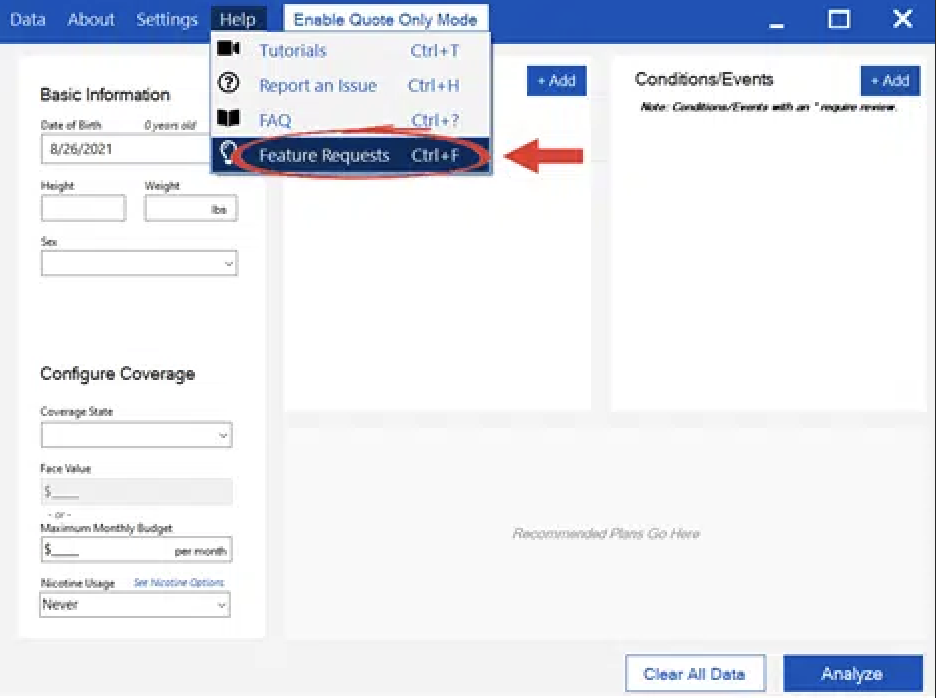
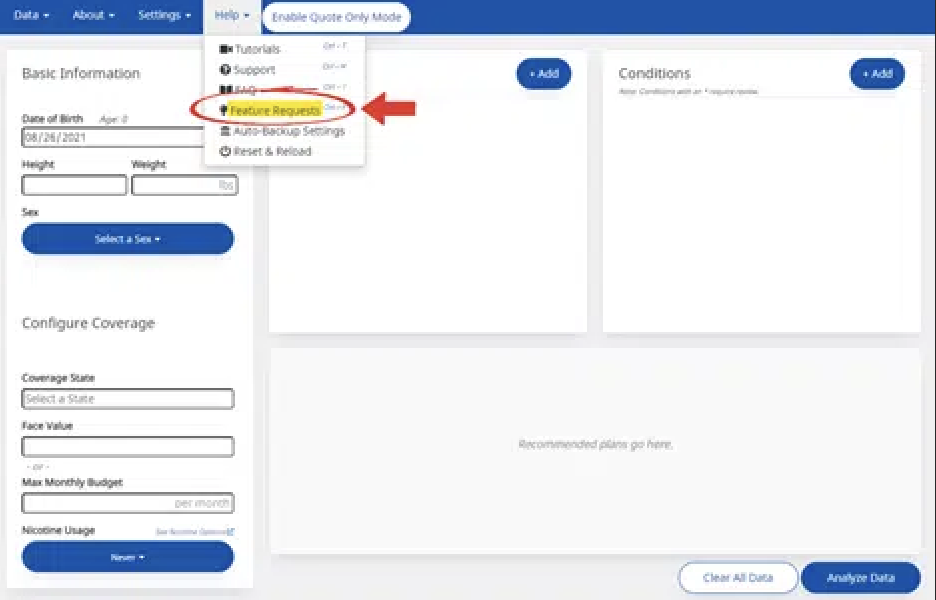
Upon selecting this menu option, you’ll be taken to https://feedback.bestplanpro.com/. From here, click on Feature Requests on the right side of the list of options.
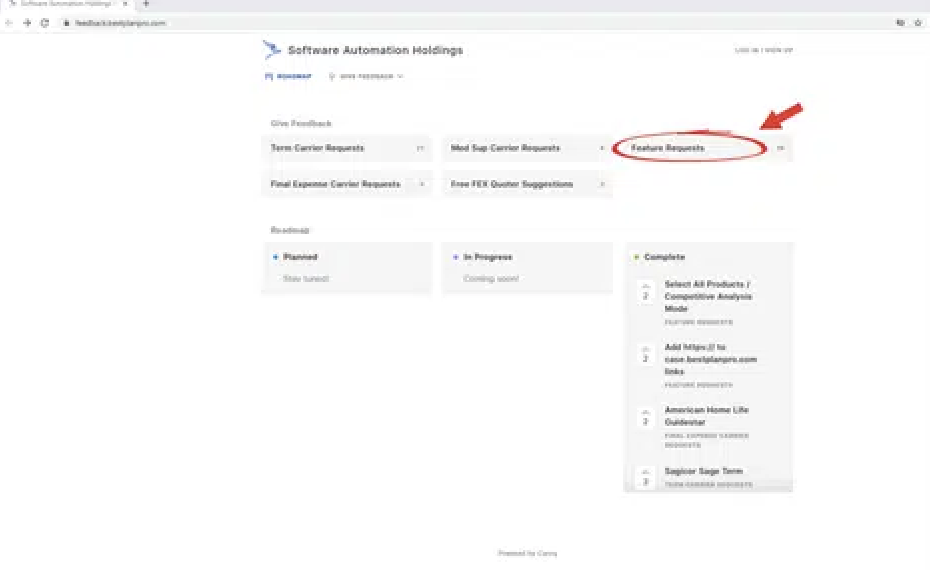
Next you will be sent to https://feedback.bestplanpro.com/feature-requests. Here, you will see all the other requests previously submitted by agents all over the nation. We suggest you read these posts in case someone else has submitted a feature you were thinking of suggesting.
If none of the threads has a feature you wish to be added, then use the Suggest a Feature form field to ask for a new feature to be added.
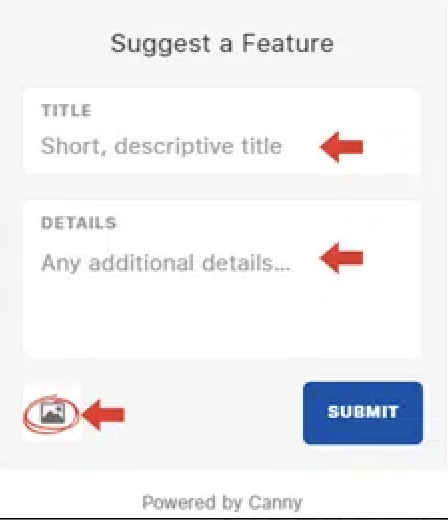
Please fill in the Title and Details fields and you can click on the image icon to upload an image if necessary.
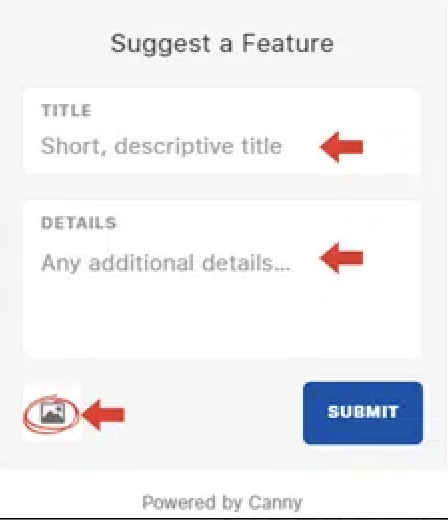
After submitting your request, it will appear on the list depending on how the articles are sorted.
We are always trying to make your experience with BPP as simple and clean as possible. In some cases, we may have overlooked a feature that will make your underwriting fast and efficient. If you think of anything new that will make your experience better, please feel free to request a new feature and we’ll see if we can make it a reality.
