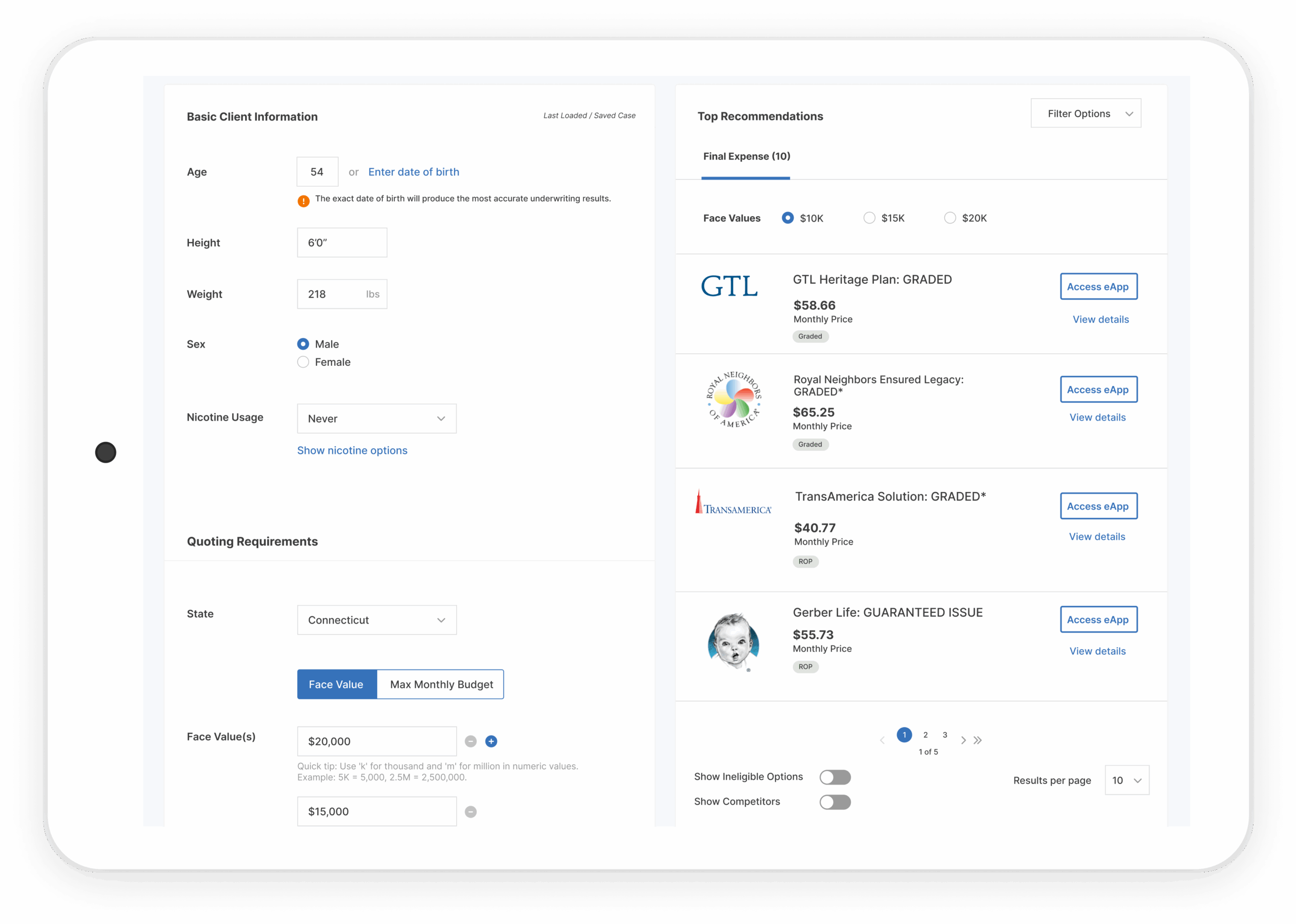You have
Best Plan Pro!
You’re about to become the best underwriter you know. Let’s begin the onboarding process:
How to Use Best Plan Pro

Step 1
Set your password
Please check your inbox. You should have received an email to set up your Best Plan Pro password.

Step 4
Start quoting & fact finding
Explore multiple ways of fact-finding medications and conditions with automatic generic processing, typo correction, and more.

Step 2
Activate your subscription
Log into the customer portal and copy your BPP keycode and email address.
Then, return to your BPP dashboard
and select Settings > Software Registration. Paste the keycode and email address, then click Activate.
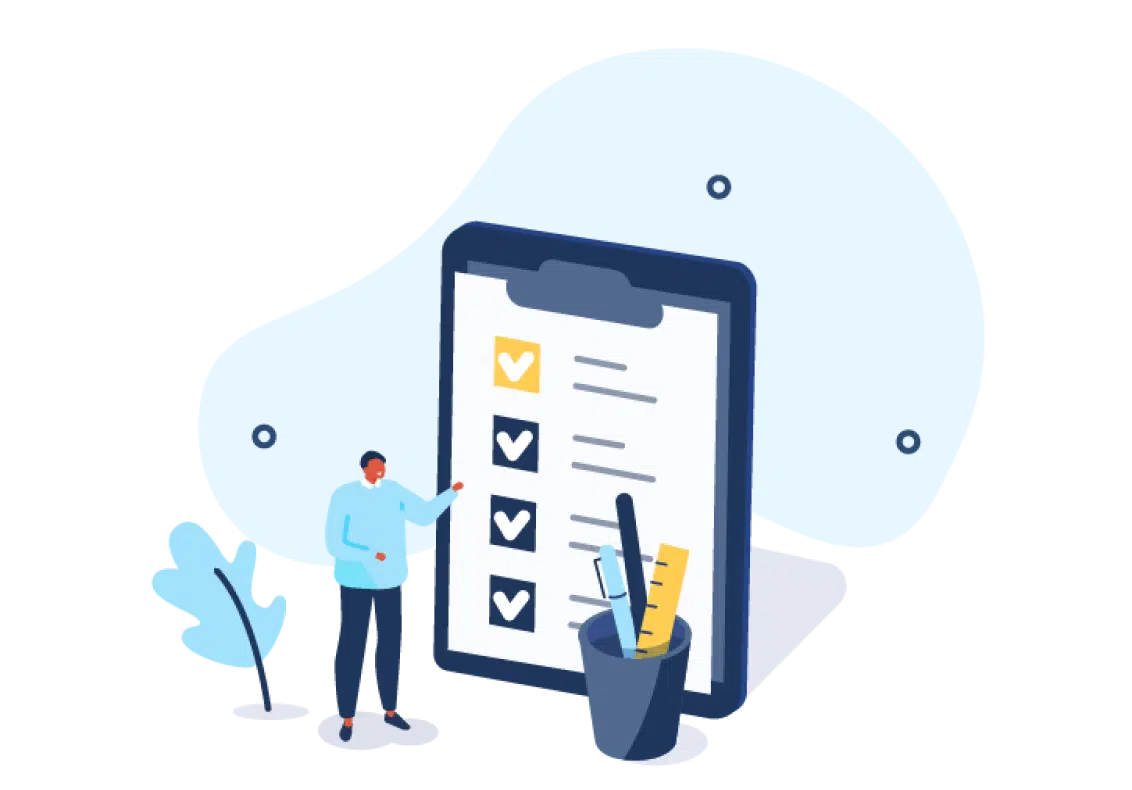
Step 5
Get your clients day-one coverage
Get comprehensive, plan-specific information to help you determine the right product for your client.

Step 3
Set your preferences
Set your default coverage state, carriers, and products, then start running Best Plan Pro on any internet-connected device.
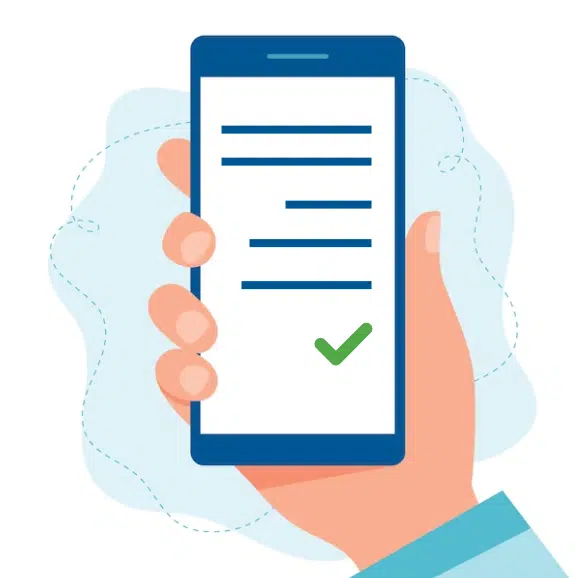
Step 6
Control your case
Our data-based options allow you to save your case and come back to it later, create a read-only version to show your client, or get a link for your CRM.
Start Using Best Plan Pro
Activate your subscription to start running quotes.