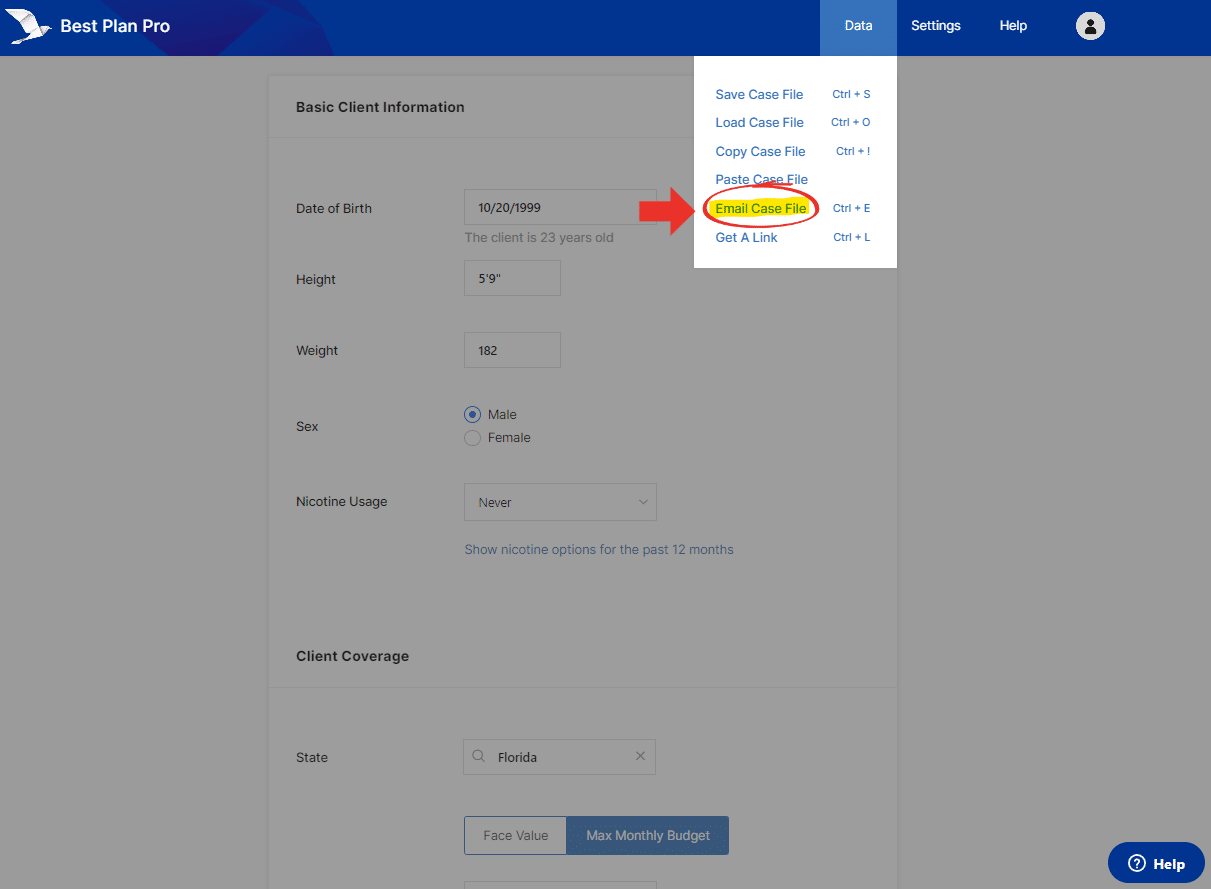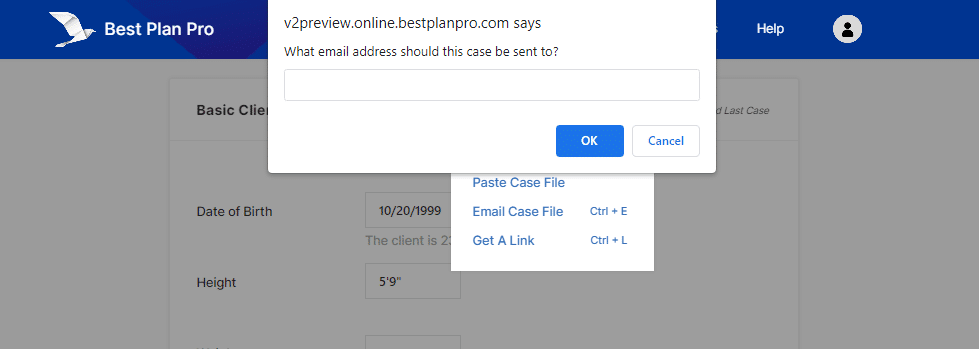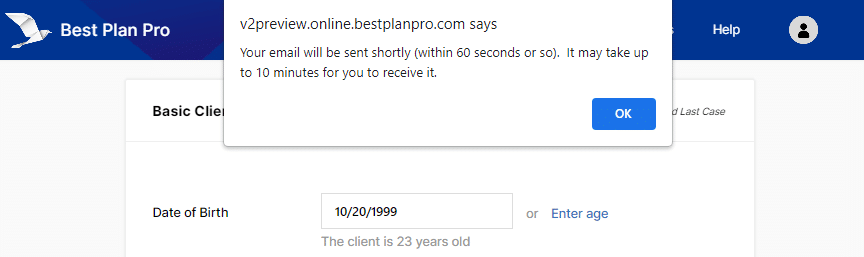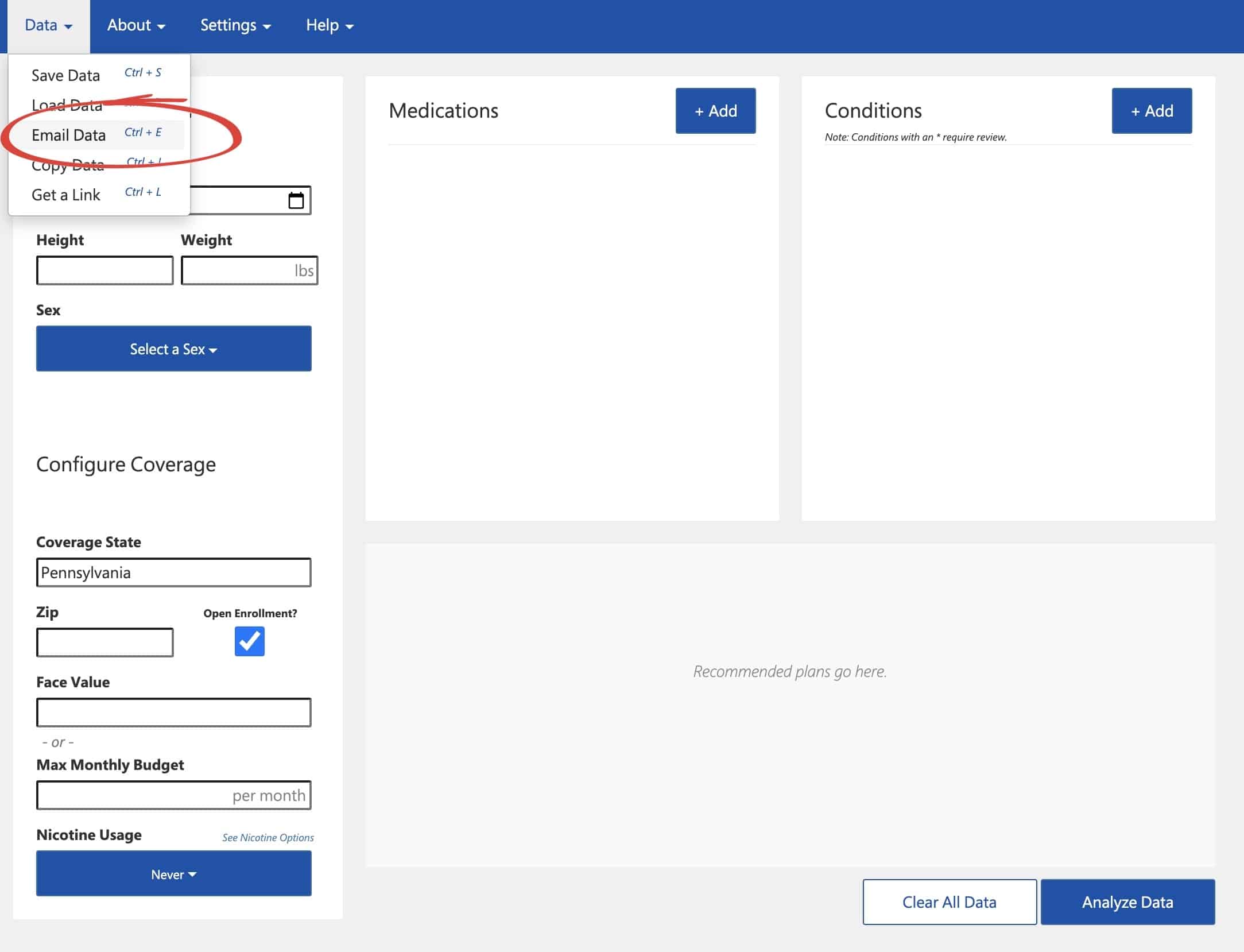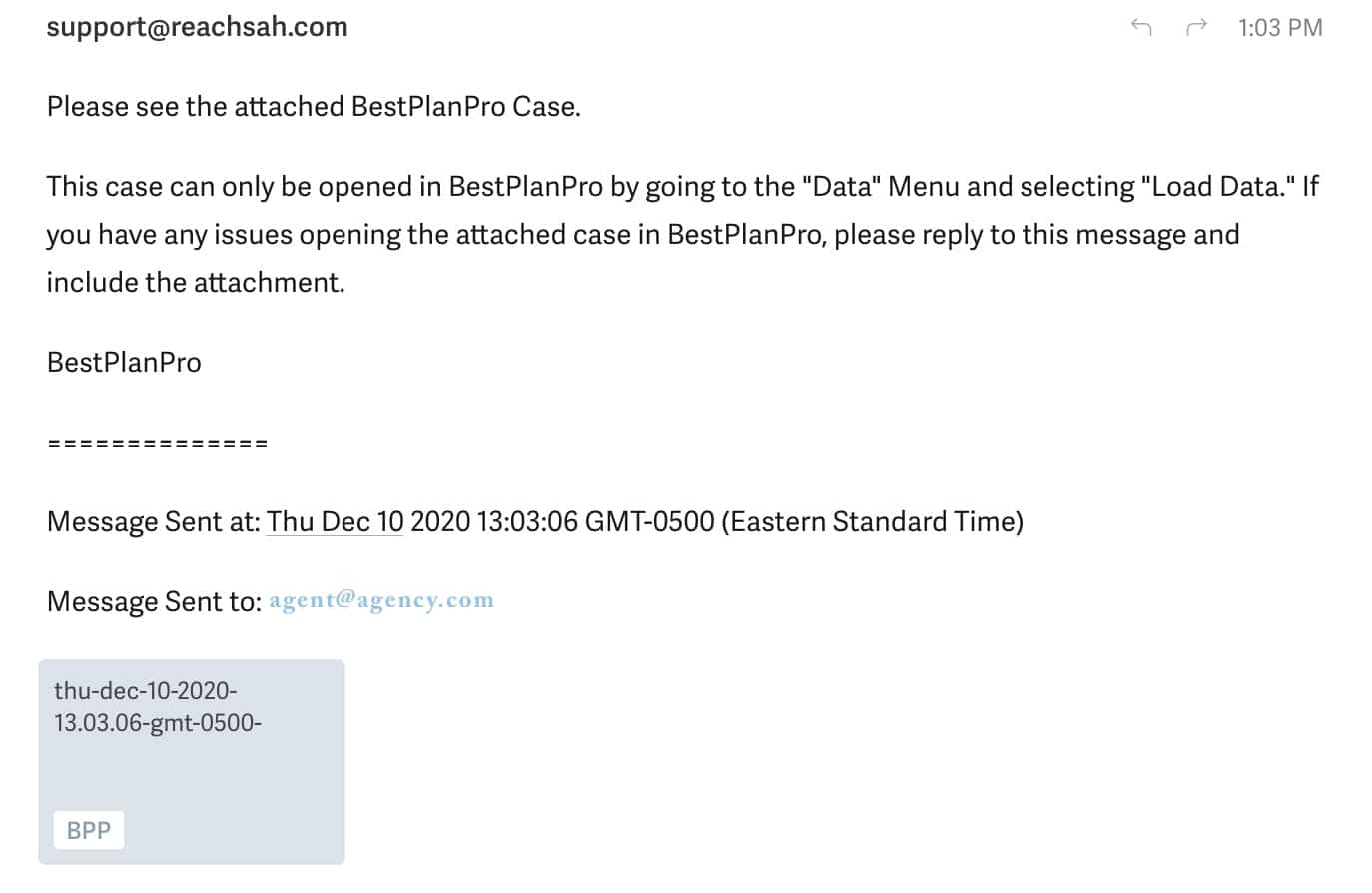I’m not using my regular device. Instead of saving the Case, can I get it emailed to me? I’m using BPP Online.
This question encouraged the development of the Email Case feature.
BPP Instructions by Theme Select the version of BPP for which you'd like to see instructions.
v2 ThemeModern, Classic, and Windows Versions
Where it is.
This feature can be found under Data > Email Case File the keyboard shortcut
Ctrl+E works as well (depending on your browser).
What you get.
You’ll be asked where to send the case.
After inputting the email and clicking ‘Ok’, you’ll receive this confirmation text.
Then that email will receive the following from our support email address.
Sharing Made Easy.
BestPlan Pro allows you to share your work with colleagues or yourself with just a few clicks. After creating the case profile, simply email the case with our built-in emailing feature. When you or your colleague receives it, the case can then be loaded into BPP Windows version or Online versions.
We’ve seen some users use this feature by:
- Emailing themselves / their colleagues the case (which is sometimes useful for record-keeping)
- Looking at their calendar to see their appointments at the end of the day
- Storing the .bpp file in their data storage solution (CRM, Dropbox, Google Drive, Private Server, etc)
Other ways you can easily share your case files can be using our other built in features:
Where it is.
This feature can be found under Data > Email Data the keyboard shortcut
Ctrl+E works as well (depending on your browser).
What you get.
You’ll be asked where to send the case. Then that email will receive the following from our support email address.
You can download this attachment and load it into BPP Online by:
- Downloading the attachment to your device
- Opening BPP Online or Launching the Best Plan Pro Windows Edition Software
- Clicking Data > Load Data
Using this feature.
We’ve seen some users use this feature by:
- Emailing themselves / their colleagues the case (which is sometimes useful for record-keeping)
- Looking at their calendar to see their appointments at the end of the day
- Storing the .bpp file in their data storage solution (CRM, Dropbox, Google Drive, Private Server, etc)