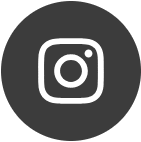How can I backup my settings so I can load them between BPP Online and Windows Edition? Or how can I back them up in case I need to switch machines or clear my browsing data?
This question encouraged the development of the Import/Export Settings feature for Best Plan Pro.
Where it is.
On BestPlanPro Windows Edition, this feature can be found under Settings > Import Settings and Settings > Export Settings
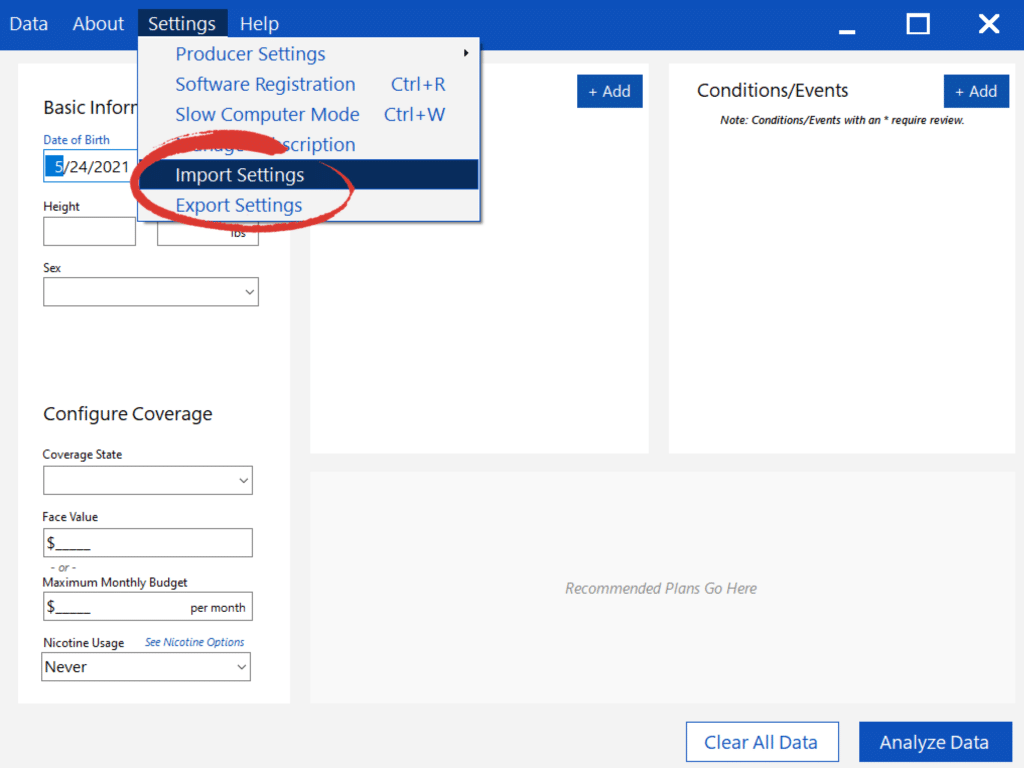
On BestPlanPro Online, this feature can be found under Settings > Import Settings and Settings > Export Settings
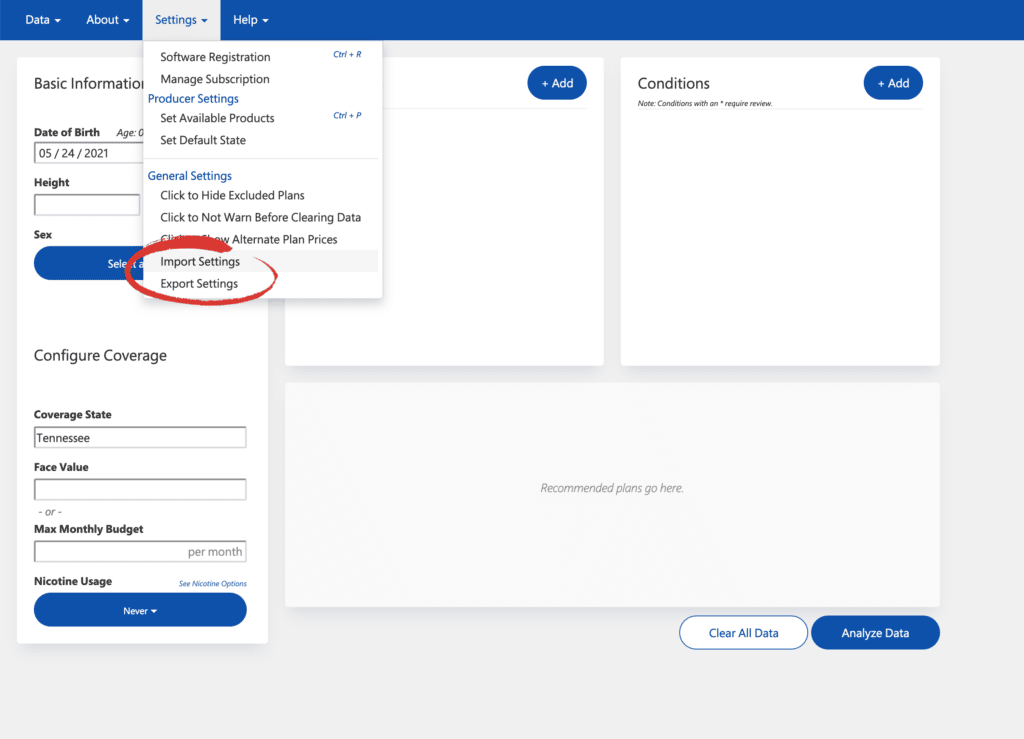
What you get.
Exporting preferences gives a
.prefs file (usually bpponline.prefs or bpp-preferences.prefs) that you can upload into Best Plan Pro. Upon uploading these preferences, your products, defaults state, and other settings will automatically update. If you download your preferences from BPP Online, you are able to upload that to Windows Edition and vice versa – the preferences are cross-platform. Your software registration credentials are not stored in these preference files.Recommended usage.
After getting BPP set up, we’d recommend backing up your preferences into a folder that you can access in case you need to restore your settings quickly (like if you realize that you brought the wrong computer to an appointment and don’t want to have to load all of your settings in again).