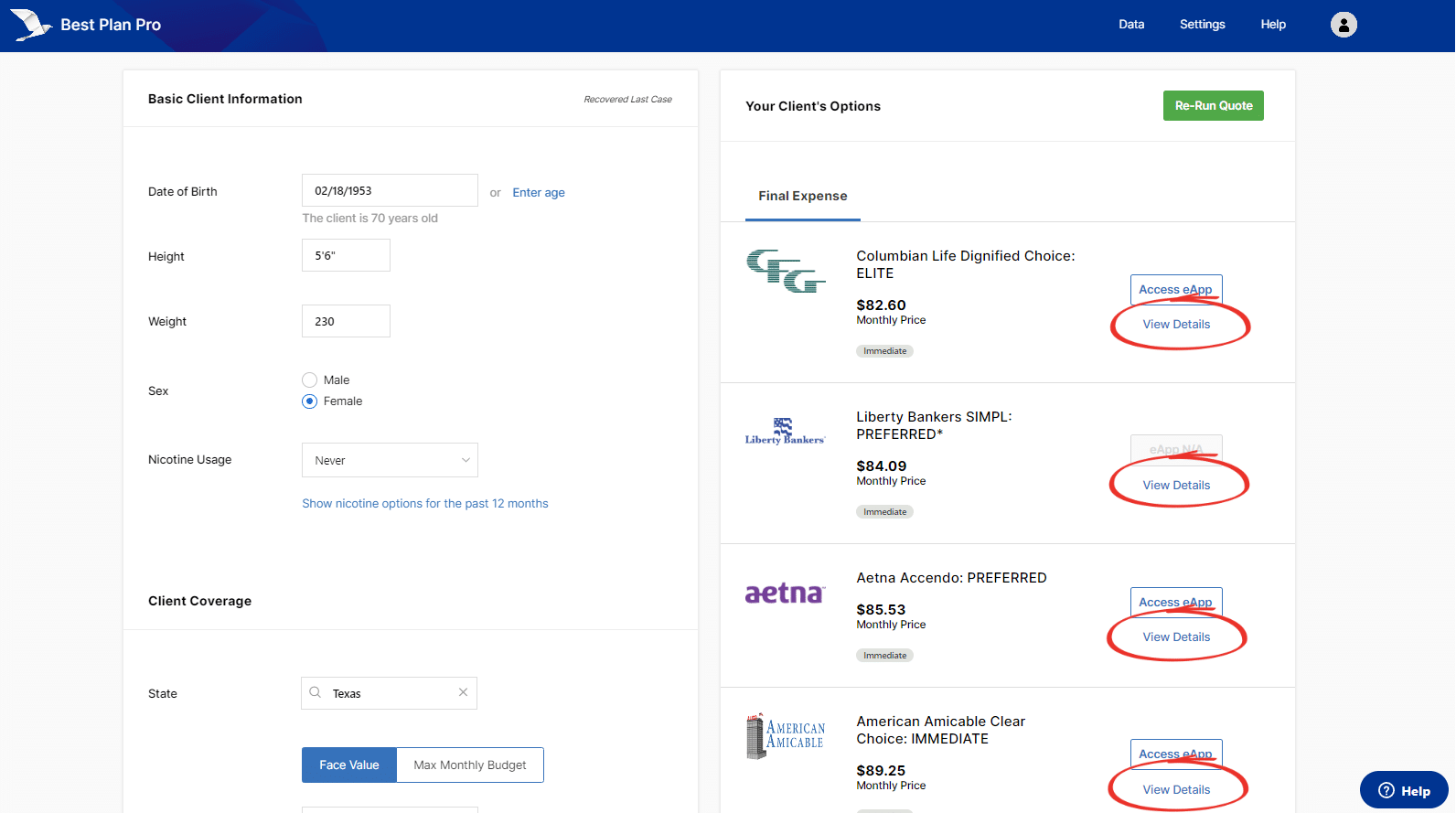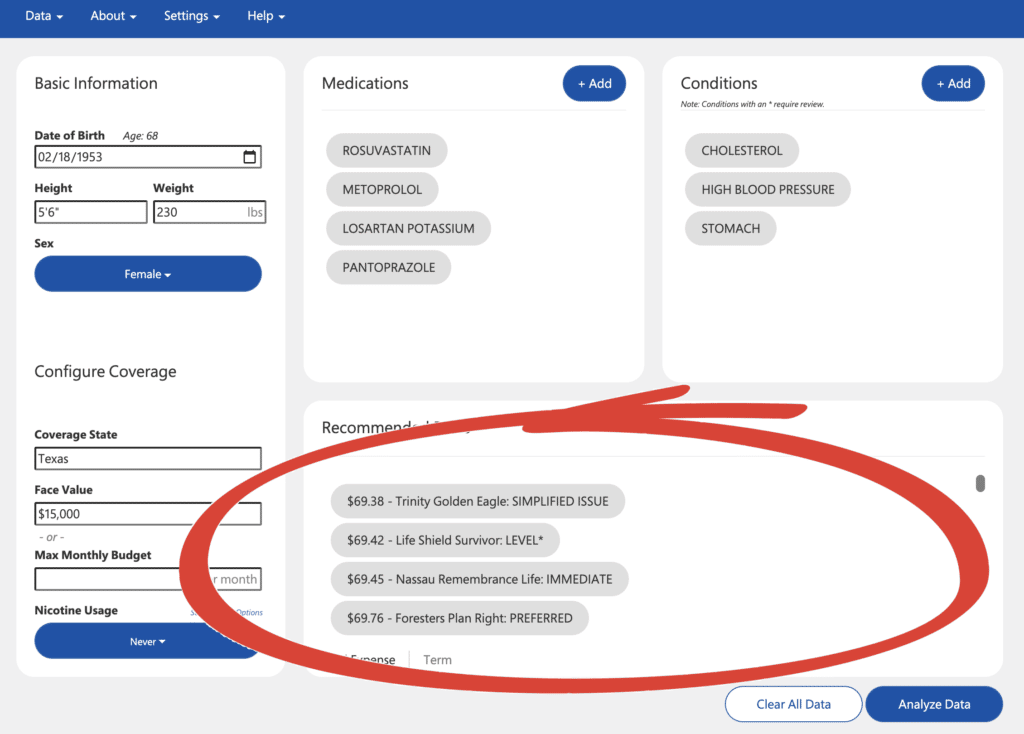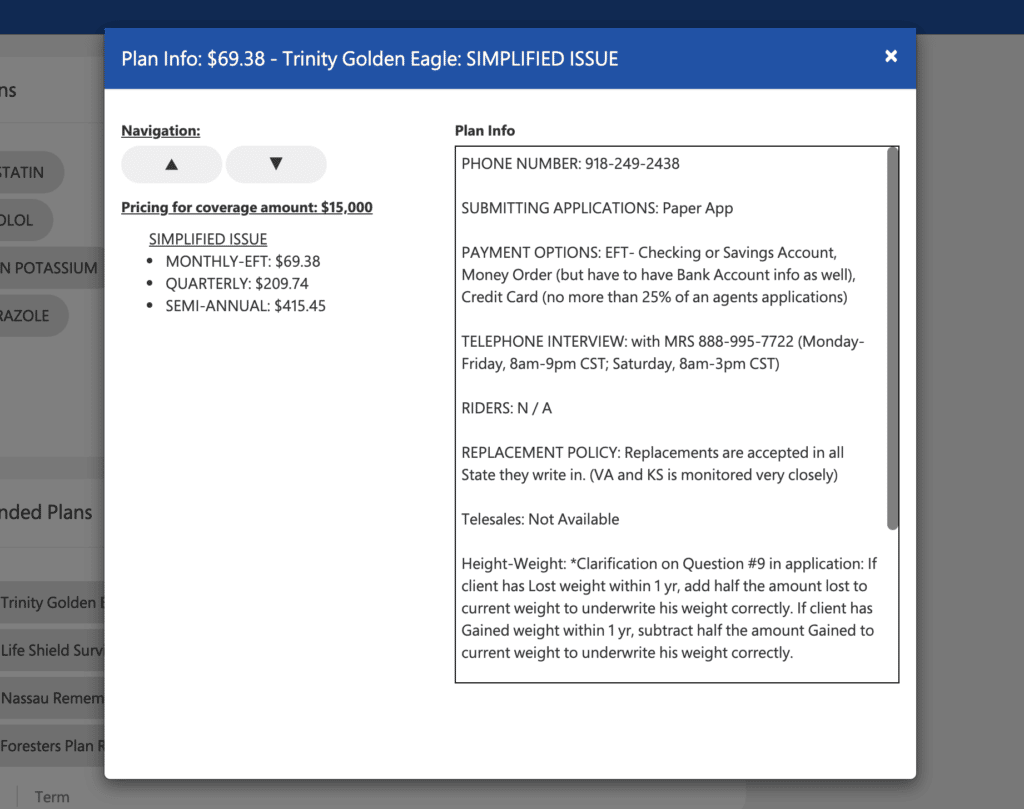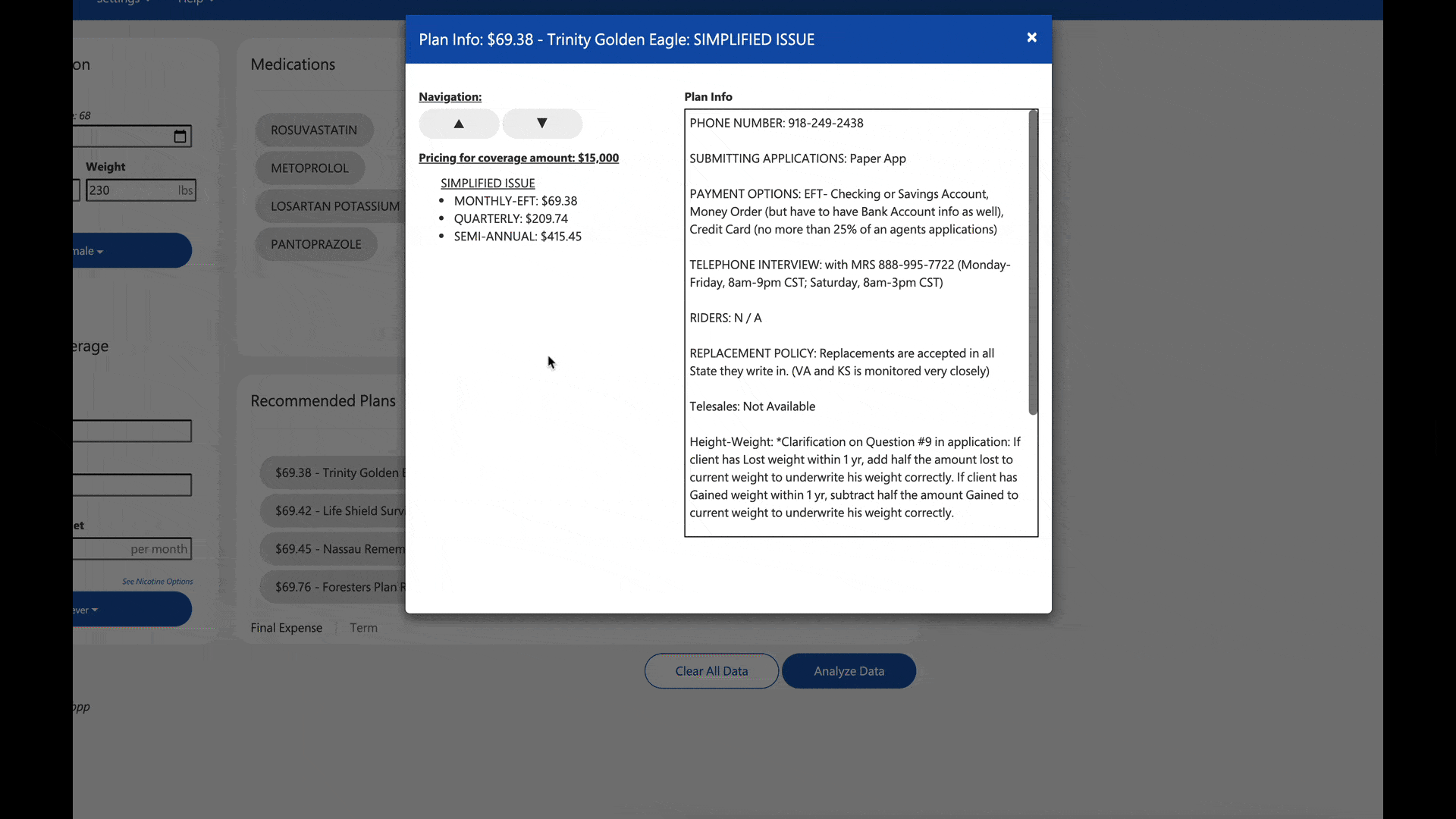How can I quickly go through each carrier/product to see who accepts Credit Cards?
This information is inside the Plan Info window for Best Plan Pro.
BPP Instructions by Theme Select the version of BPP for which you'd like to see instructions.
Where it is.
After running an analysis, in the results area, click on View Details to pull up a plan’s full list of details.
Once you open up a plan’s details, look for the Payment Options field to see what options are available for that plan. To quickly switch between results, towards the bottom of the details window, there are up and down arrows you can click on to cycle through each plan. This way you can quickly look to see which payment options each plan has.
Why Plan Info?
There are certain non-objective things about underwriting that we want to leave up to the agent’s discretion. If an agent needs to know that they can only write 25% of their business with a particular carrier using credit cards, we thought it wise to just aggregate that information in an area where the agent can make decisions (and have access to phone numbers, riders, telesales information, underwriting nuances that are purely subjective, additional information, and notes from the carriers themselves).
Where it is.
The Plan Info appears when clicking on a result in the Recommended Plans area.
When you click on one of those results, you’ll see a window like this:
In here, you’ll see the PAYMENT OPTIONS entry. That’s where you’ll be able to see what’s available for this particular option.
You can scroll through these results using your UP and DOWN arrow keys:
Why Plan Info?
There are certain non-objective things about underwriting that we want to leave up to the agent’s discretion. If an agent needs to know that they can only write 25% of their business with a particular carrier using credit cards, we thought it wise to just aggregate that information in an area where the agent can make decisions (and have access to phone numbers, riders, telesales information, underwriting nuances that are purely subjective, additional information, and notes from the carriers themselves).