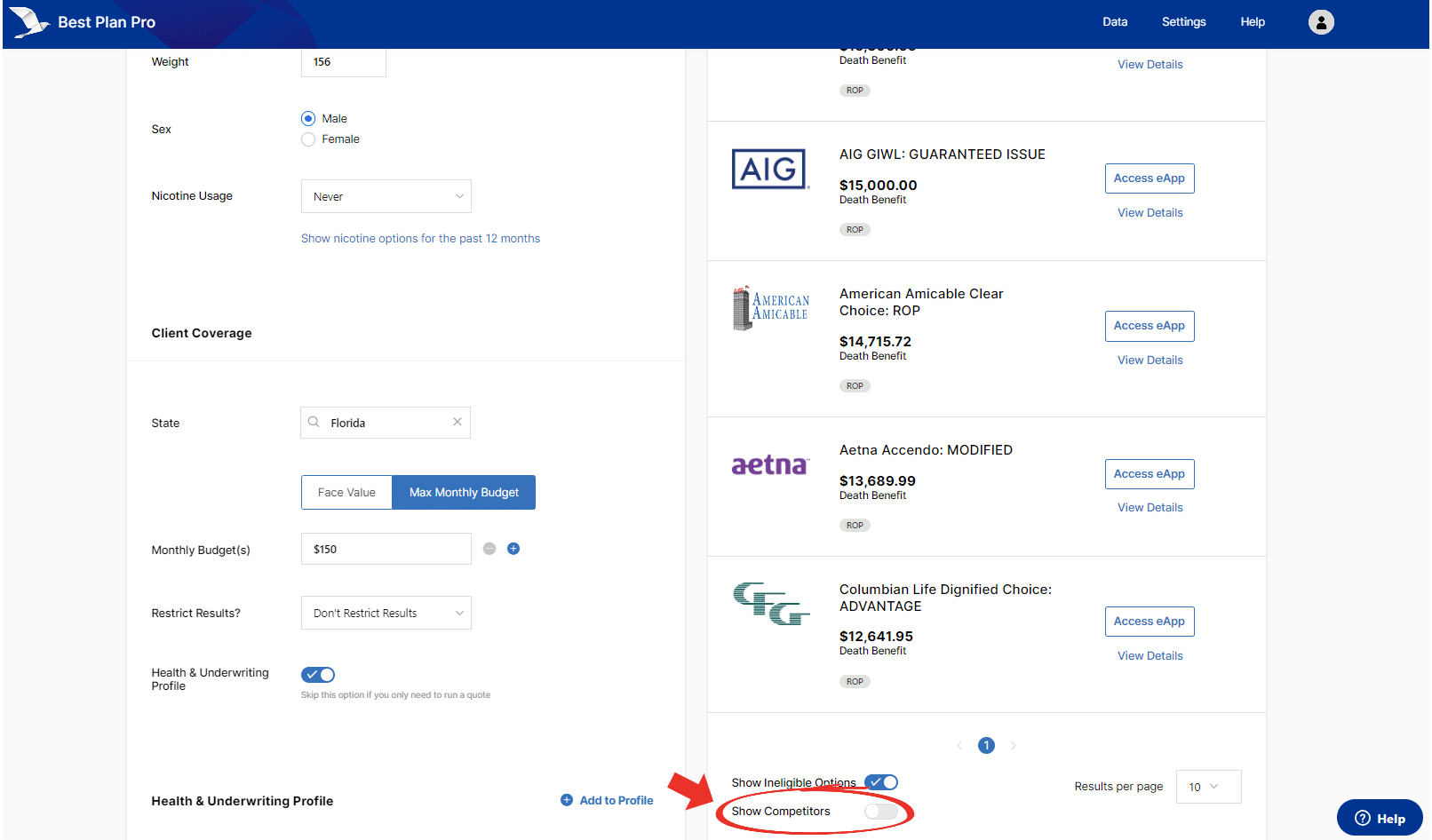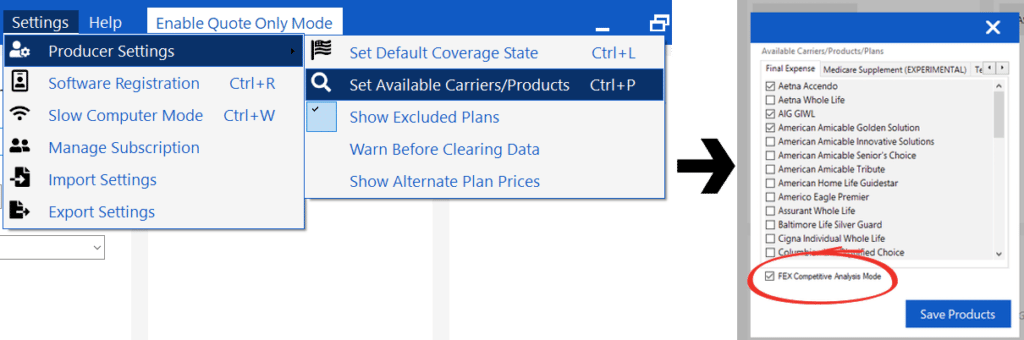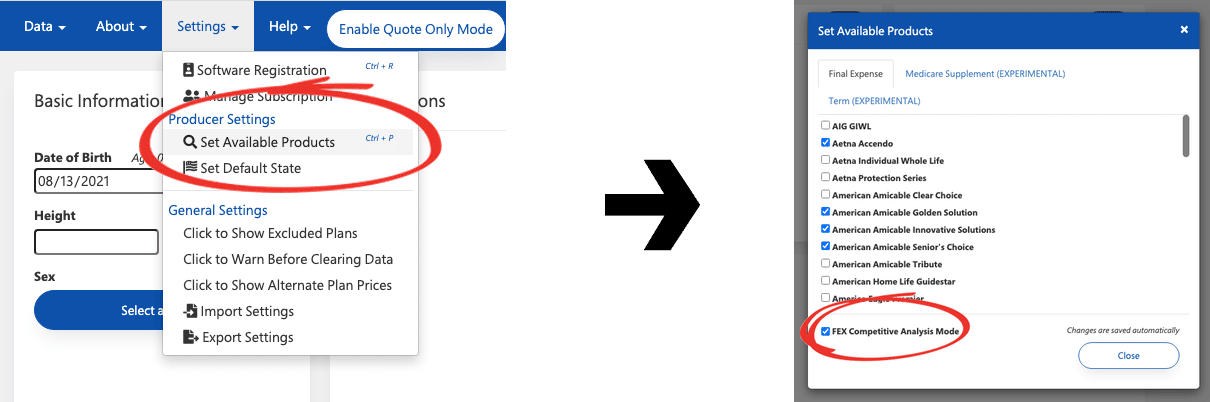I’ve been writing a lot of G.I. lately and I’m not sure if there’s another product I should add to my portfolio. I’d rather do that than get replaced. Can Best Plan Pro help me with that?
This question encouraged the development of the FEX Competitive Analysis Mode feature for Best Plan Pro.
BPP Instructions by Theme Select the version of BPP for which you'd like to see instructions.
Where it is.
In BestPlan Pro version 2.0, after you run an analysis, the results will appear in the right side of the window. If you scroll down, you will see an option called Show Competitors. Toggle this on to have the results for all the plans in BPP’s database that matches the criteria of the search.
What you get.
After switching this feature on, the output of the FEX Competitive Analysis will show all of the other products in BPP’s database to compare plans and prices. Notice that plans that weren’t originally selected to be part of the analysis are greyed out. However, you are still able to click on View Details to pull up the plan info if you wanted to have an in-depth look at the plan.
Ever Expanding.
Best Plan Pro stays current with over 50 insurance products in the market. Using the FEX Competitive Analysis Mode feature, you can stay current with the best products for your clients, even if you do not currently sell that product. This feature keeps you equipped with the knowledge of the entire marketplace so you can continually optimize your product offerings. Additionally, if there are any products that aren’t listed that you would like to see added to the BPP database, you can request it to be added using https://bestplanpro.com/carrier-request.
Where it is.
Go to Settings > Producer Settings > Set Available Products. At the bottom, you’ll see a checkbox that’s labeled as FEX Competitive Analysis Mode. To enable this mode, check the box.
Windows Edition
Online Edition
What you get.
After switching this feature on, the output of the FEX Competitive Analysis will show all of the other products in BPP’s database to compare plans and prices.
Windows Edition
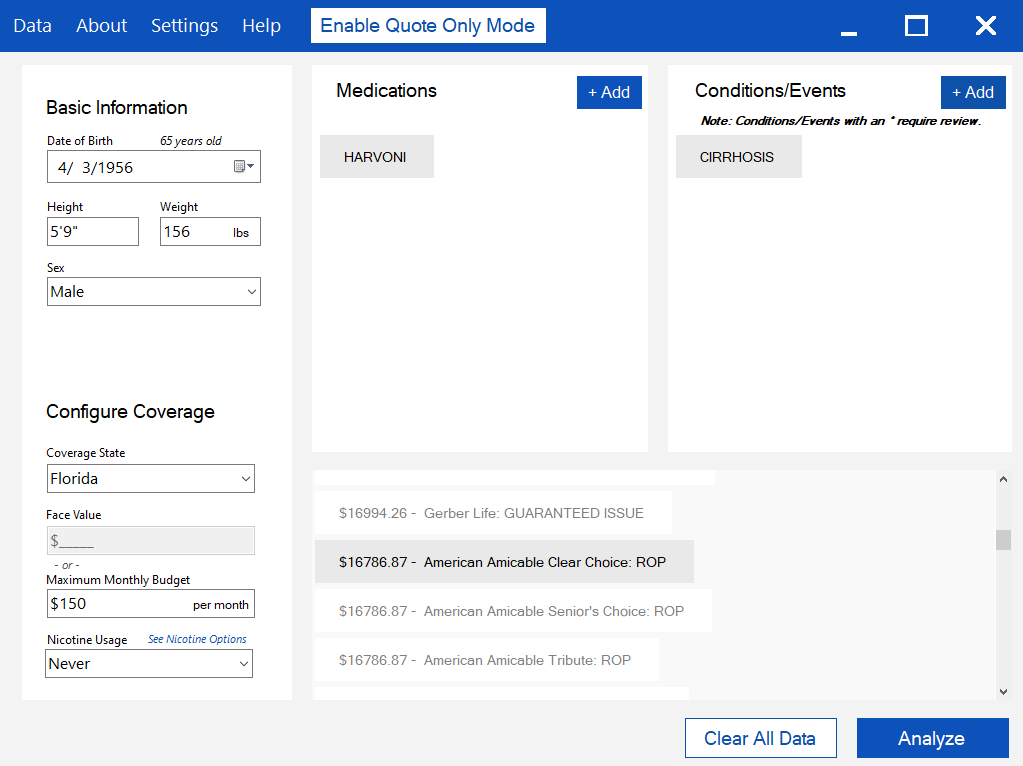
Online Edition
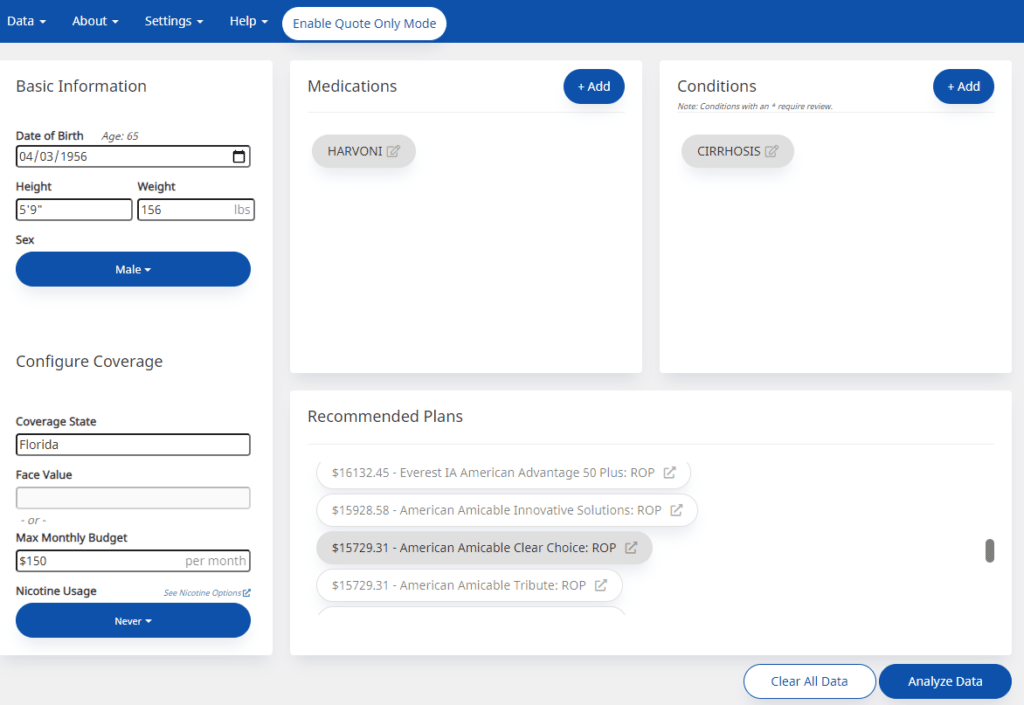
Please note that only Final Expense products will be analyzed if you have FEX Competitive Analysis mode enabled (this will bypass Medicare Supplement and Term products).
Ever Expanding.
Best Plan Pro stays current with over 50 insurance products in the market. Using the FEX Competitive Analysis Mode feature, you can stay current with the best products for your clients, even if you do not currently sell that product. This feature keeps you equipped with the knowledge of the entire marketplace so you can continually optimize your product offerings. Additionally, if there are any products that aren’t listed that you would like to see added to the BPP database, you can request it to be added using https://bestplanpro.com/carrier-request.