Our Cope Case File feature gives you a snapshot of your current case, with all the important details of your client. Get a plain-text copy of the data to send to an underwriter if you have a question or someone on your team who doesn’t have Best Plan Pro. This is also a great way to build a profile or portfolio on a client, especially if you’re keeping all of their data digital.
After filling out a form for analysis in BPP, you can copy the data to paste into a Word document and save it for later.
How to copy data on Best Plan Pro 2.0
In BPP Online Version 2.0, this feature can be found under Data > Copy Case File. The keyboard shortcut Ctrl+! works as well.

After clicking Copy Case File, you will receive this prompt in your browser:
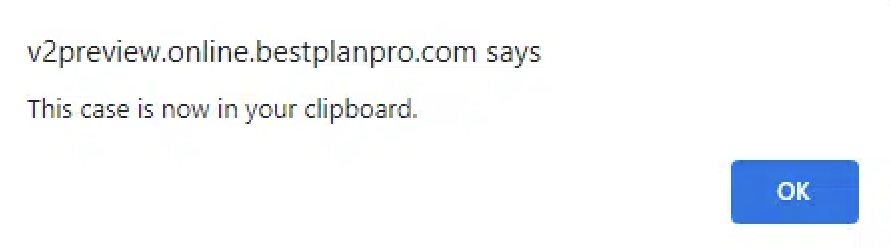
Data that looks like this will be copied to your clipboard and ready to paste into a Word document or email:
Proposed Insured Details (from BPP) Basic Information DOB: 11/14/1955 SEX: Female HEIGHT: 5’9″ WEIGHT: 170 ZIP: Open Enrollment: Yes NICOTINE LAST USE: Never Coverage Information REQUESTED FACE VALUE: $25,000|$15,000 STATE: Texas MEDICATIONS (First Fill = F, Last FILL = L) INSULIN for DIABETES at dosage UNKNOWN F (10 YEARS AGO) L (11/14/2020) CONDITIONS (Diagnosed/Most Recent Event = Dx, Last Treatment = LT) DIABETES Dx (11/27/2010) LT (11/14/2020) BIPOLAR DISORDER Dx (5 YEARS AGO) LT (11/14/2020)
This was generated with our Get a Link feature using this case: https://case.bestplanpro.com/4mPgzo9wKoC
How to copy data in Modern, Classic, and Windows versions
On Best Plan Pro Windows Edition, this feature can be found under Data > Copy Data, the keyboard shortcut Ctrl+! works as well.
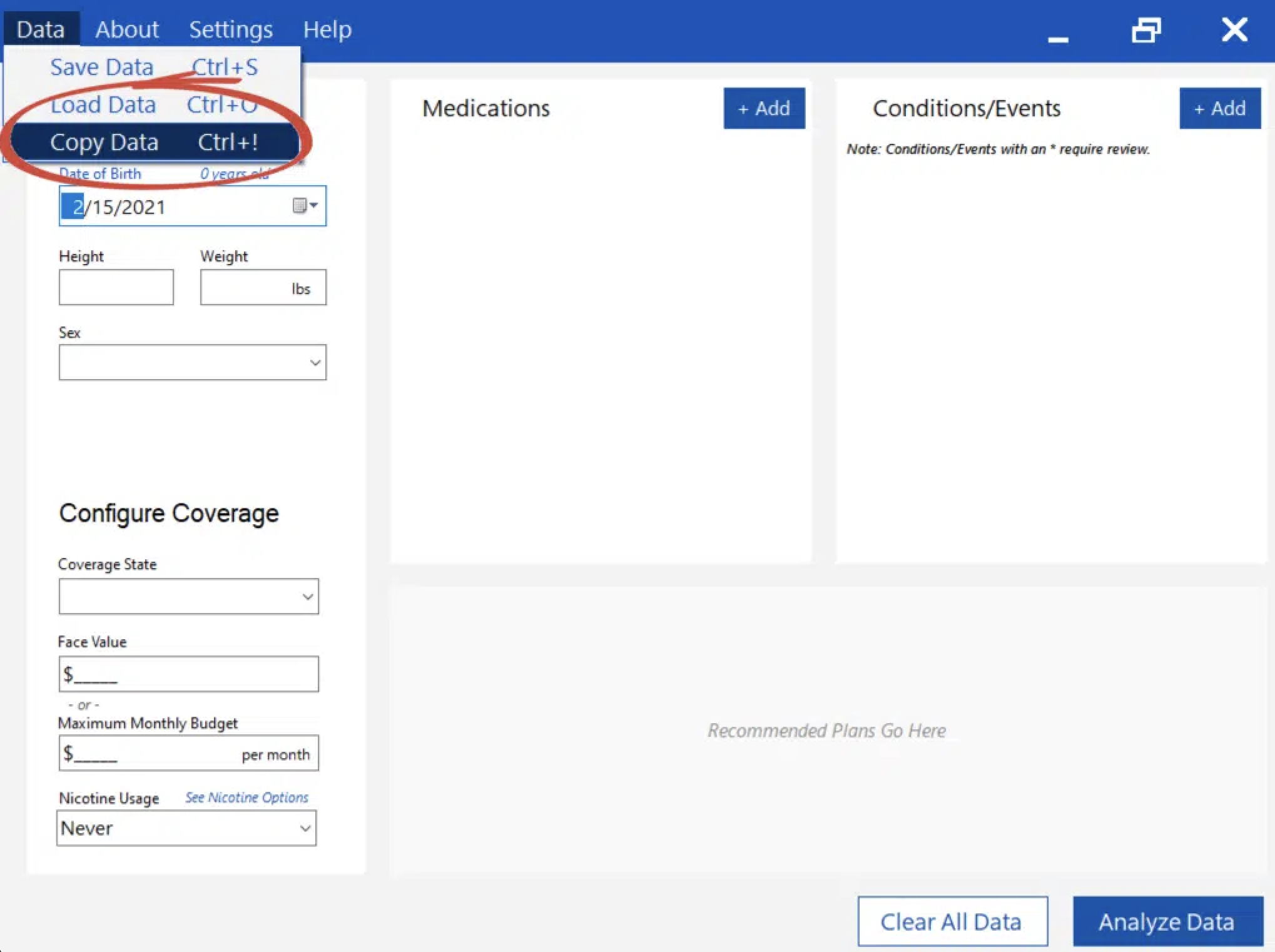
On Best Plan Pro Online, this feature can be found under Data > Copy Data the keyboard shortcut Ctrl+! works as well (depending on your browser).
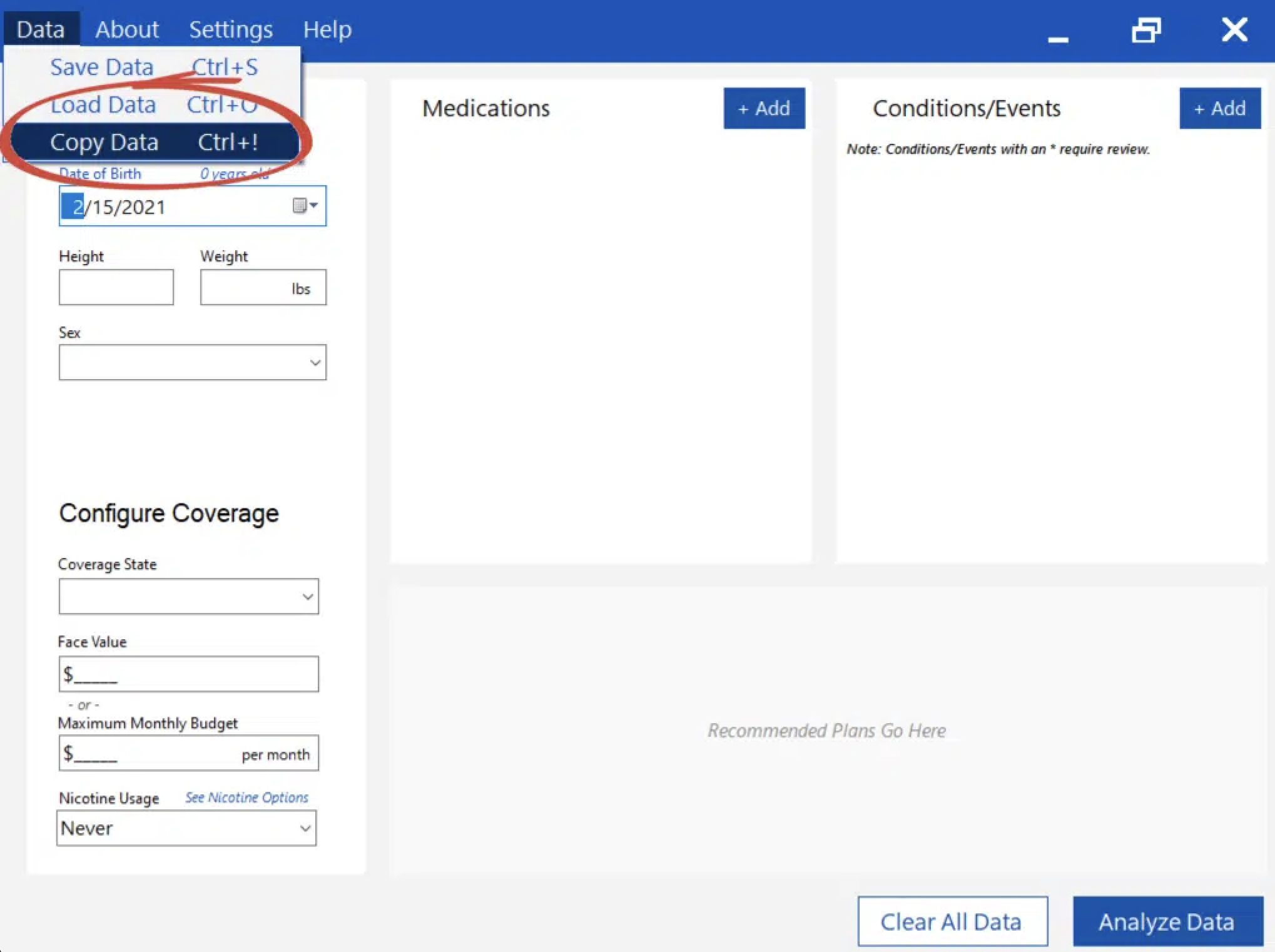
Something like the following will be copied to your clipboard ready to paste into a word document or email:

This was generated with our Get a Link feature using this case: case.bestplanpro.com/OJ5iTBPyIju



