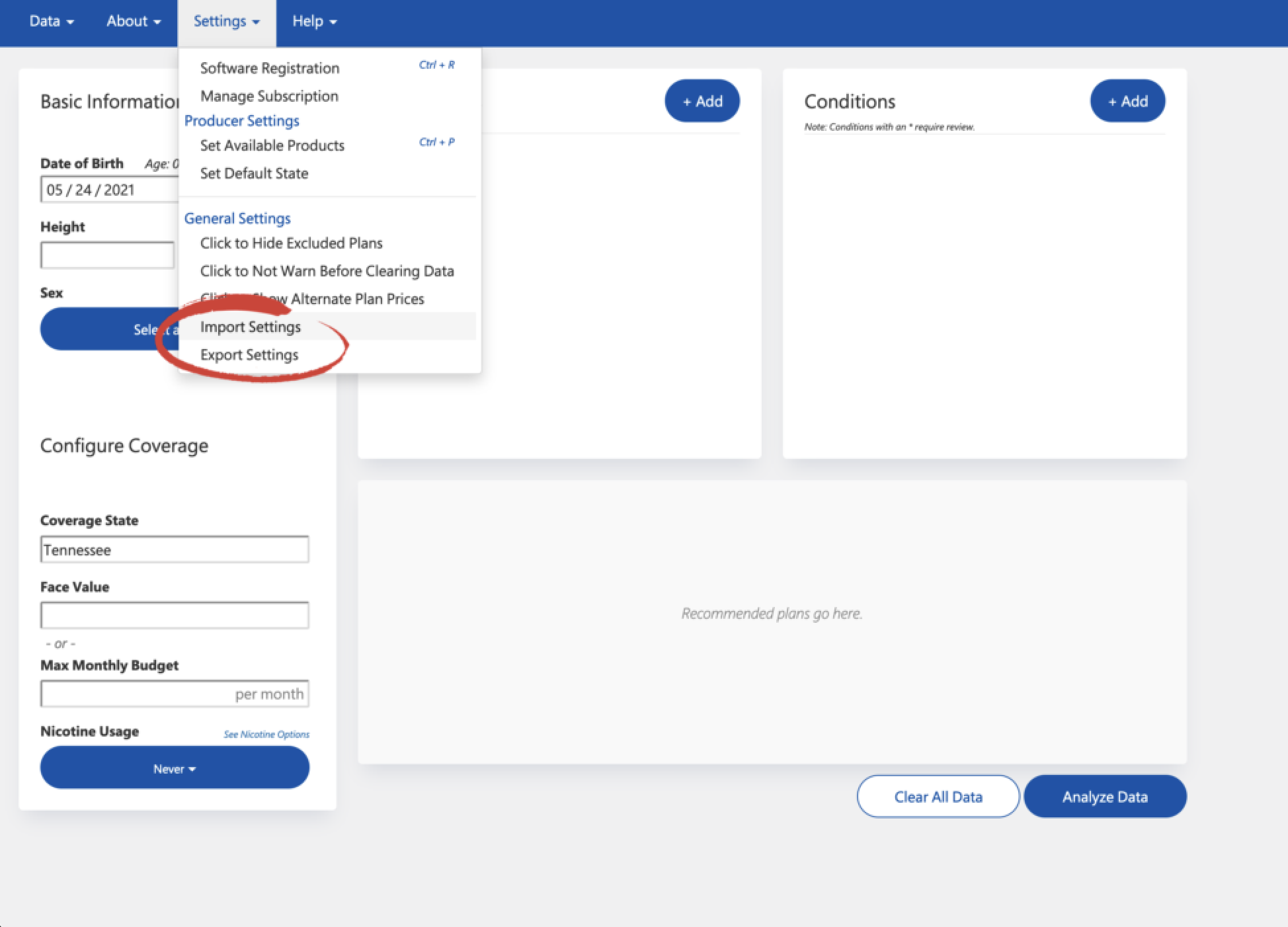When getting Best Plan Pro set up, we recommend backing up your preferences into a folder in case you need to restore your settings quickly — like if you recently cleared your browsing data or have to switch computers.
Exporting preferences gives you a .prefs file (usually bpponline.prefs or bpp-preferences.prefs) that you can upload into Best Plan Pro. Upon uploading these preferences, your products, default state, and other settings will automatically update. If you download your preferences from BPP Online, you can upload them to the Windows Edition and vice versa – the preferences are cross-platform.
Note: Your software registration credentials are not stored in these preference files.
How to import / export your settings
On Best Plan Pro Windows Edition, this feature can be found under Settings > Import Settings and Settings > Export Settings
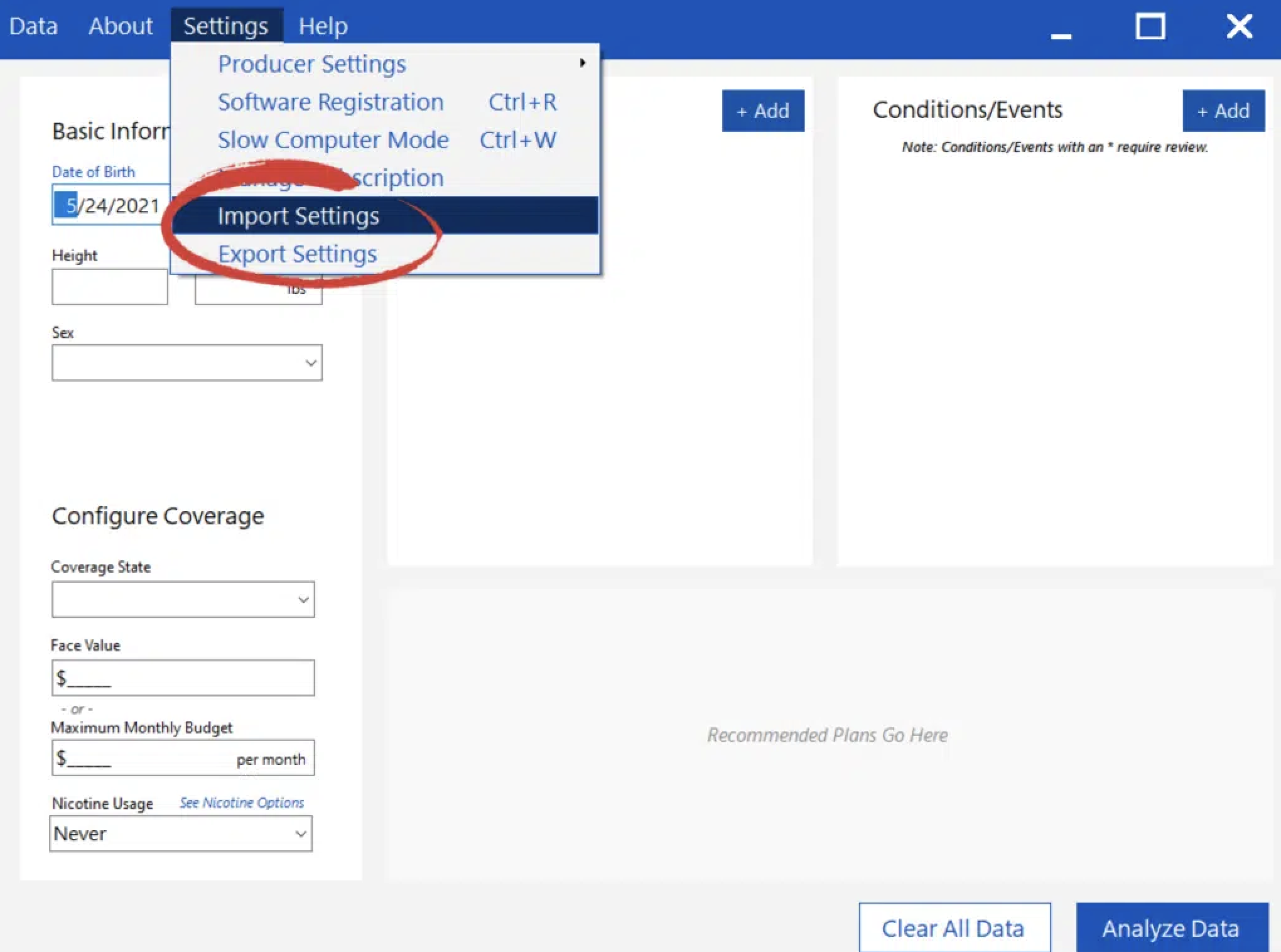
On Best Plan Pro Online, this feature can be found under Settings > Import Settings and Settings > Export Settings