Let’s say you have a client who only smokes cigars occasionally, and you know some of your carriers only care about cigarettes and frequent cigar use. Our Nicotine Options feature helps to reflect that in your underwriting.
How to use the Nicotine Options feature
On Best Plan Pro Windows Edition, you can use the keyboard shortcut [Ctrl N]or click the See Nicotine Options link next to the Nicotine Usage heading.
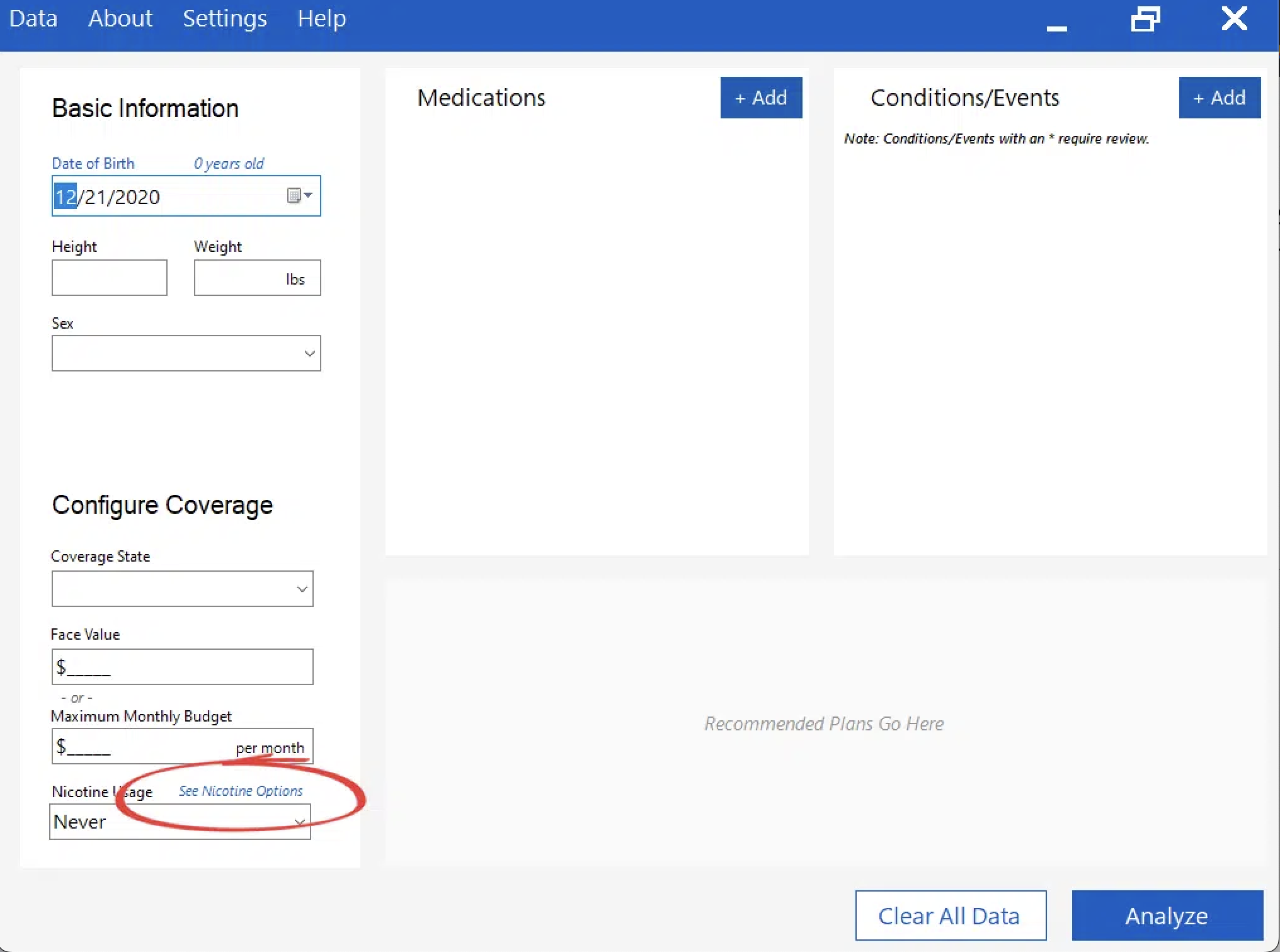
On BPP Online, this feature can be accessed by clicking the See Nicotine Options link next to the Nicotine Usage heading.
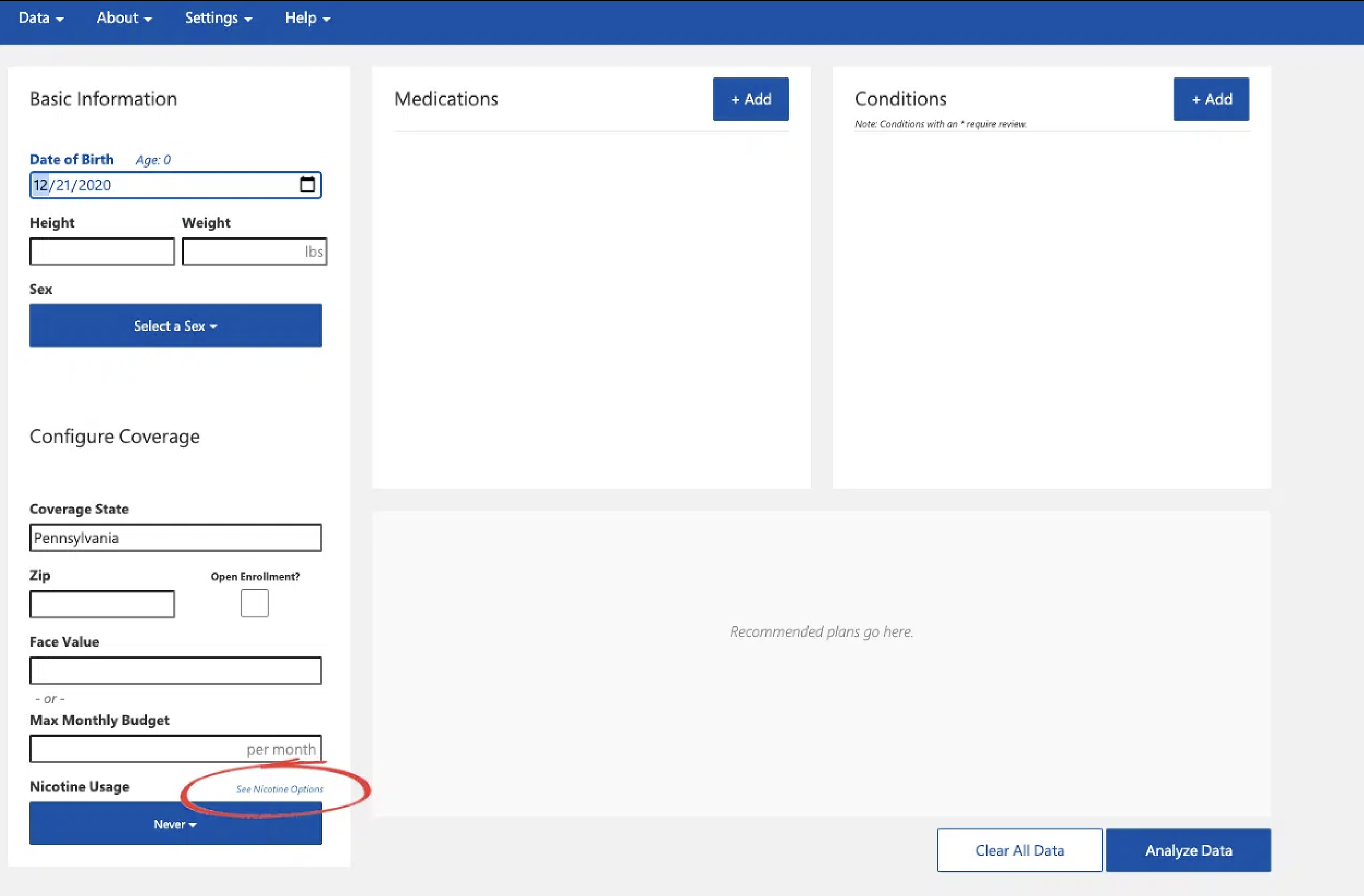
You can also visit the Nicotine Usage Options and click Options. This is helpful if your browser doesn’t support the keyboard shortcut [Ctrl N].
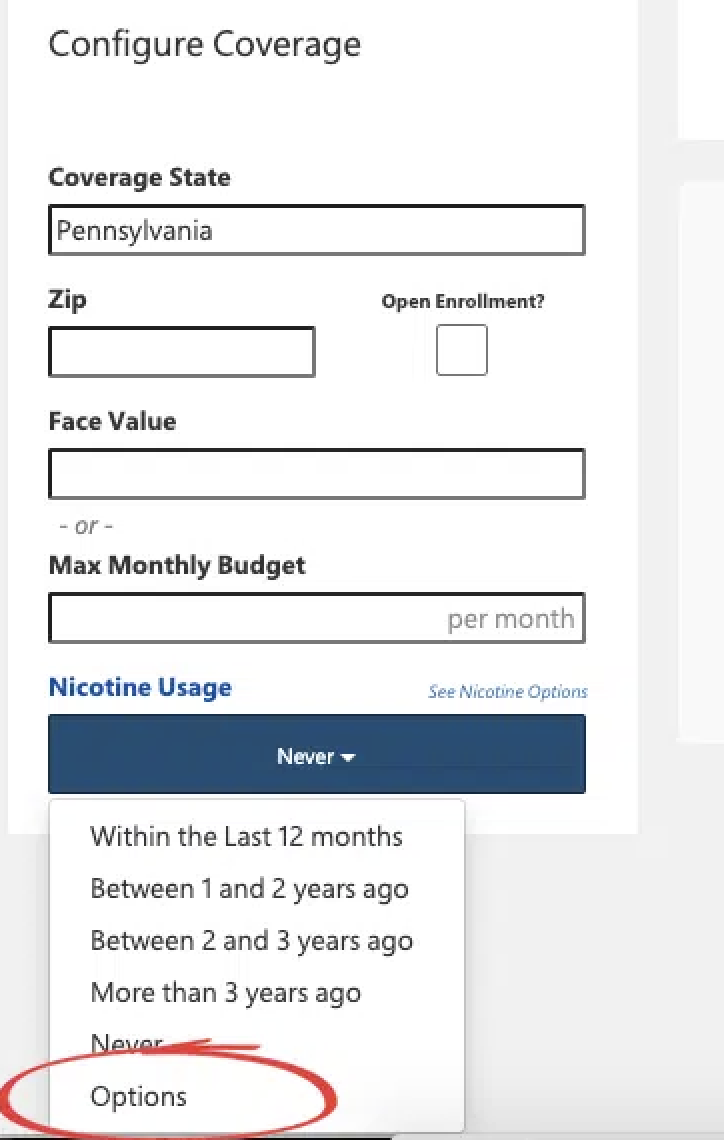
You’ll see something that looks like this window:
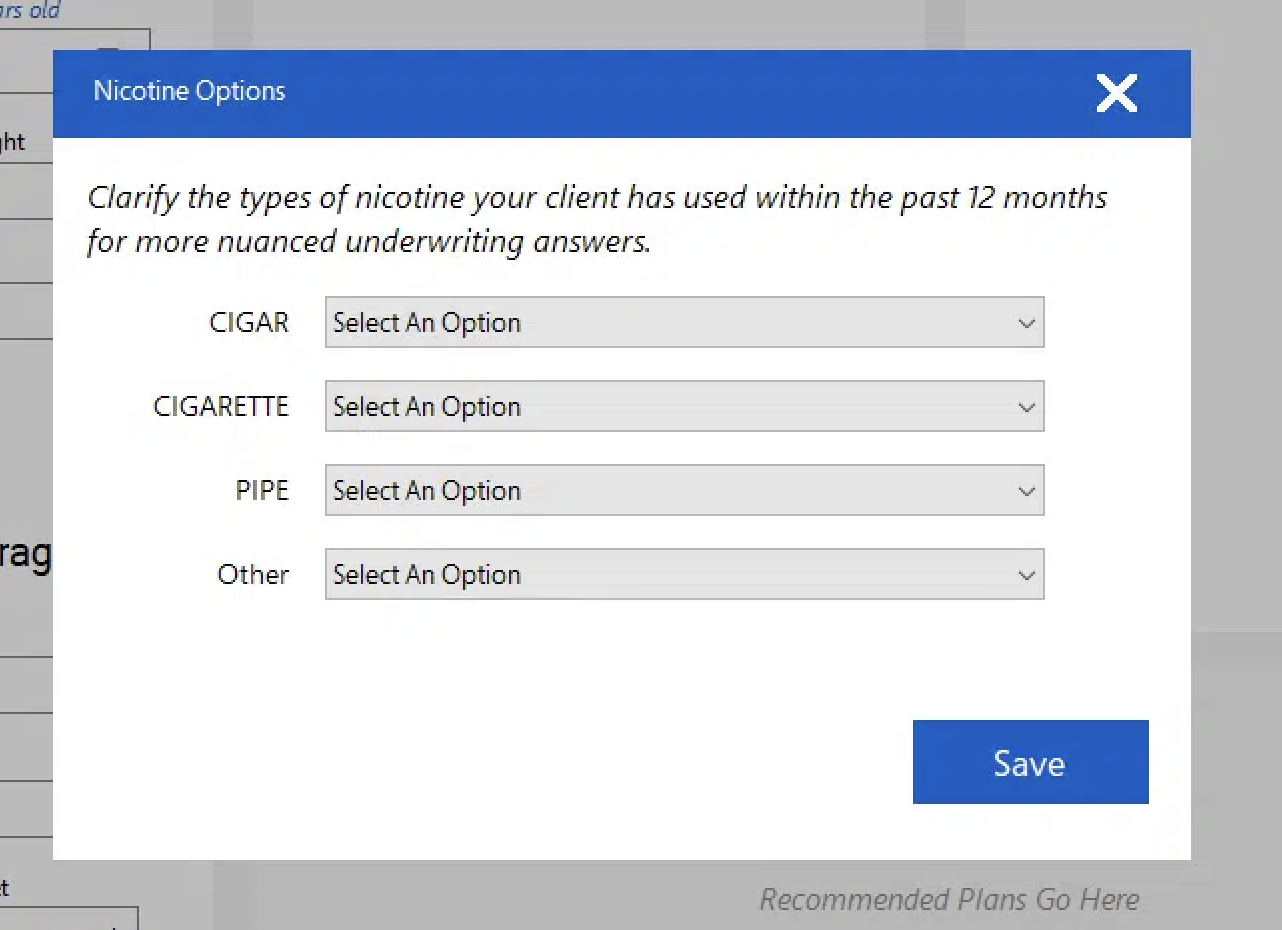
Update each nicotine option to reflect usage in the last 12 months. Once you click Save, the Nicotine Usage option will change to within the past 12 months.
This information is saved with your case when you save data. When using this feature, be sure to confirm your client’s nicotine habits if you’re revisiting older cases.



