Suppose your client didn’t disclose something about their health and you were expecting a preferred rating but were given a graded rating. In that case, this feature displays all the pricing options available and lets you know when a particular plan is unavailable.
How to show alternate prices on Best Plan Pro 2.0
In the Best Plan Pro 2.0 theme, Show Alternate Prices is an always-on feature that requires no additional work on your part. Simply run an analysis and from there, click the View Details option under the plan to open up a window with full details of the plan. Then you can toggle between the different plan prices.Play
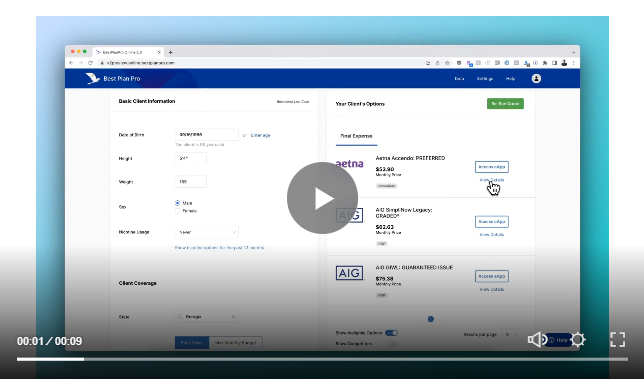
How to show alternate prices on Modern, Classic, and Windows Versions
On the Windows Version of the software, this feature is located under Settings > Producer Settings > Show/Hide Alternate Plan Prices.
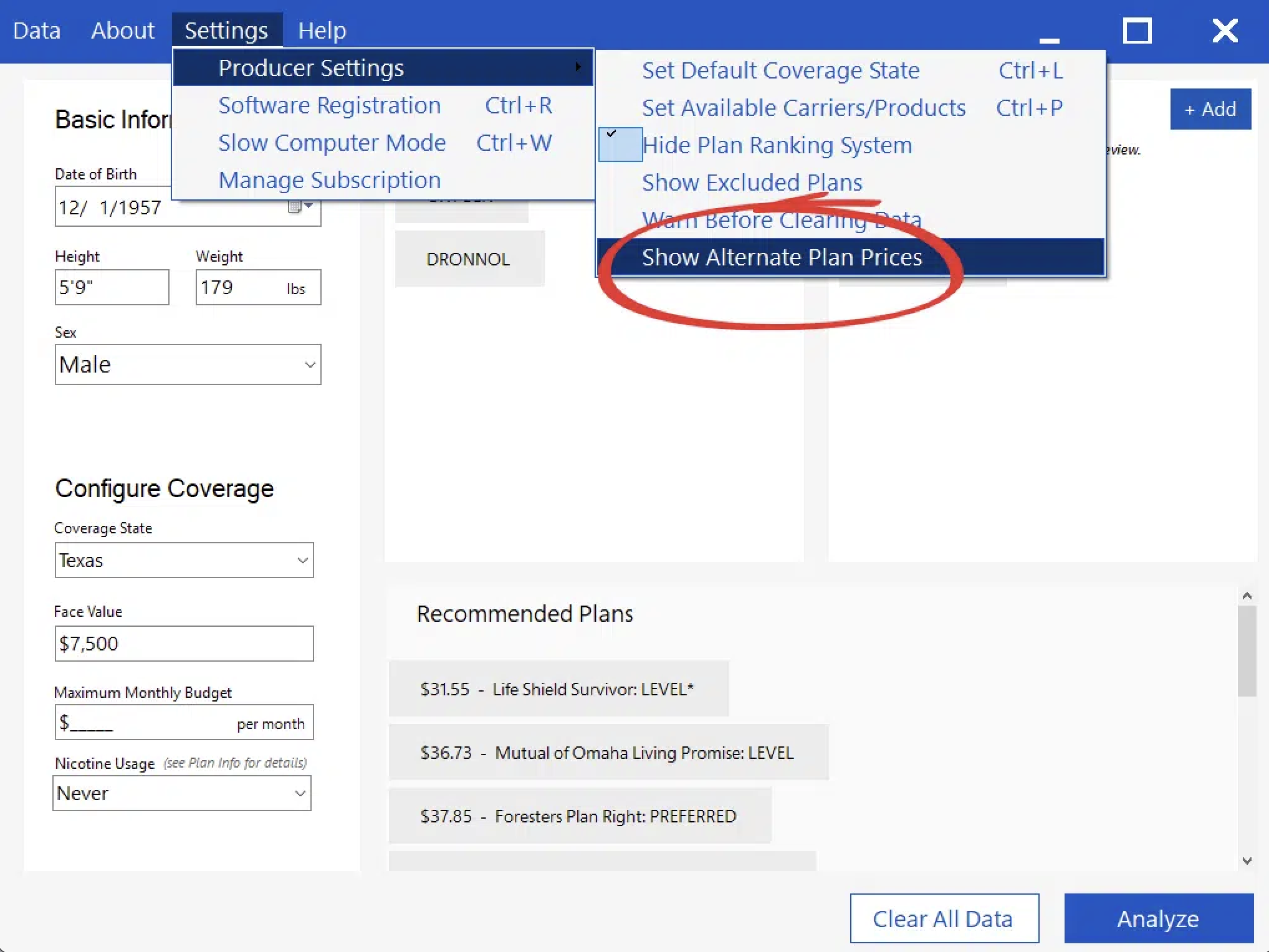
On Best Plan Pro Online, this feature can be found under Settings > Show/Hide Alternate Plan Prices.
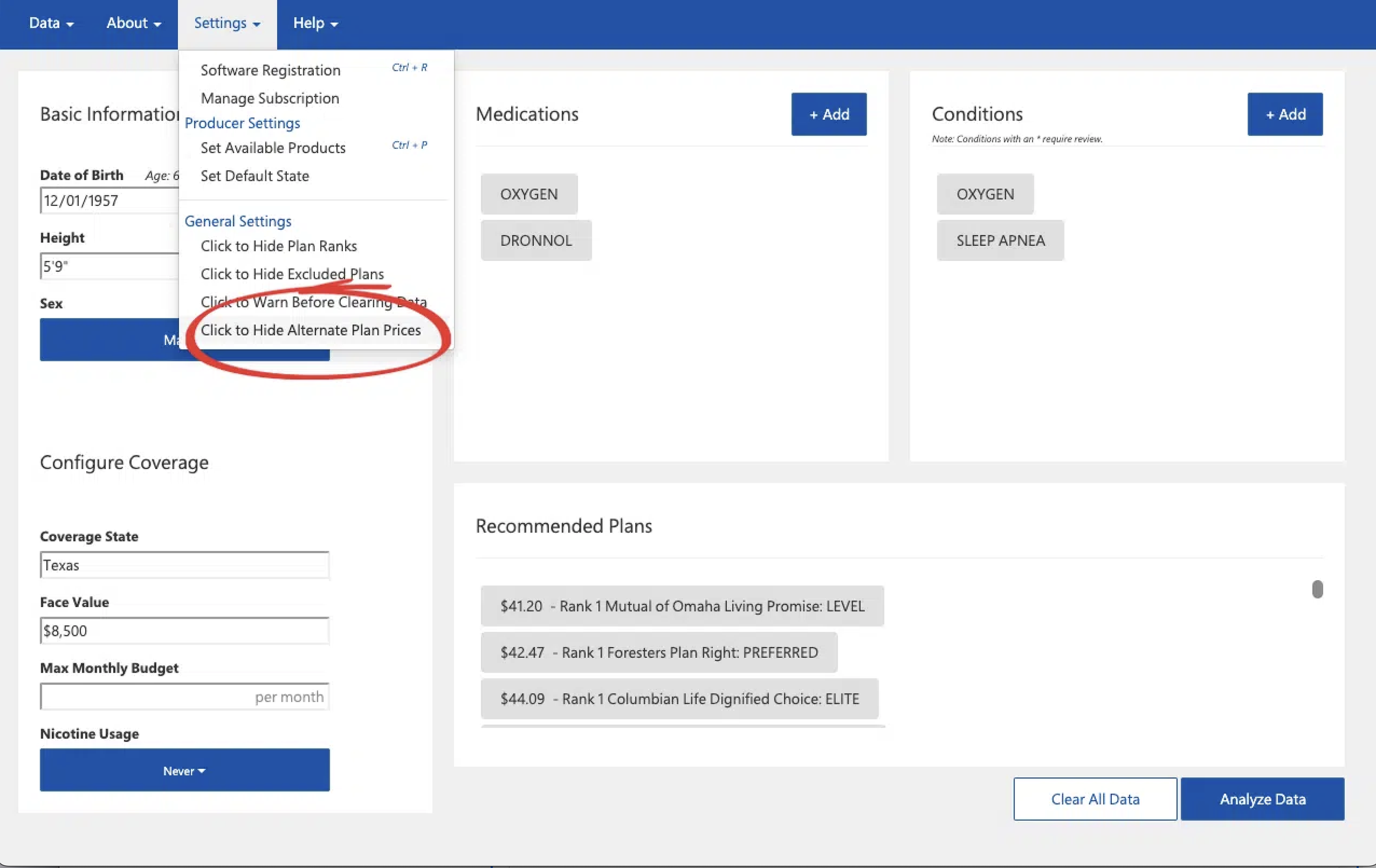
In the Windows screenshot below, you can see that the modified plan is not available for the client (who is 38 years old). You might find it best to use the setting Show Excluded Plans with this feature.
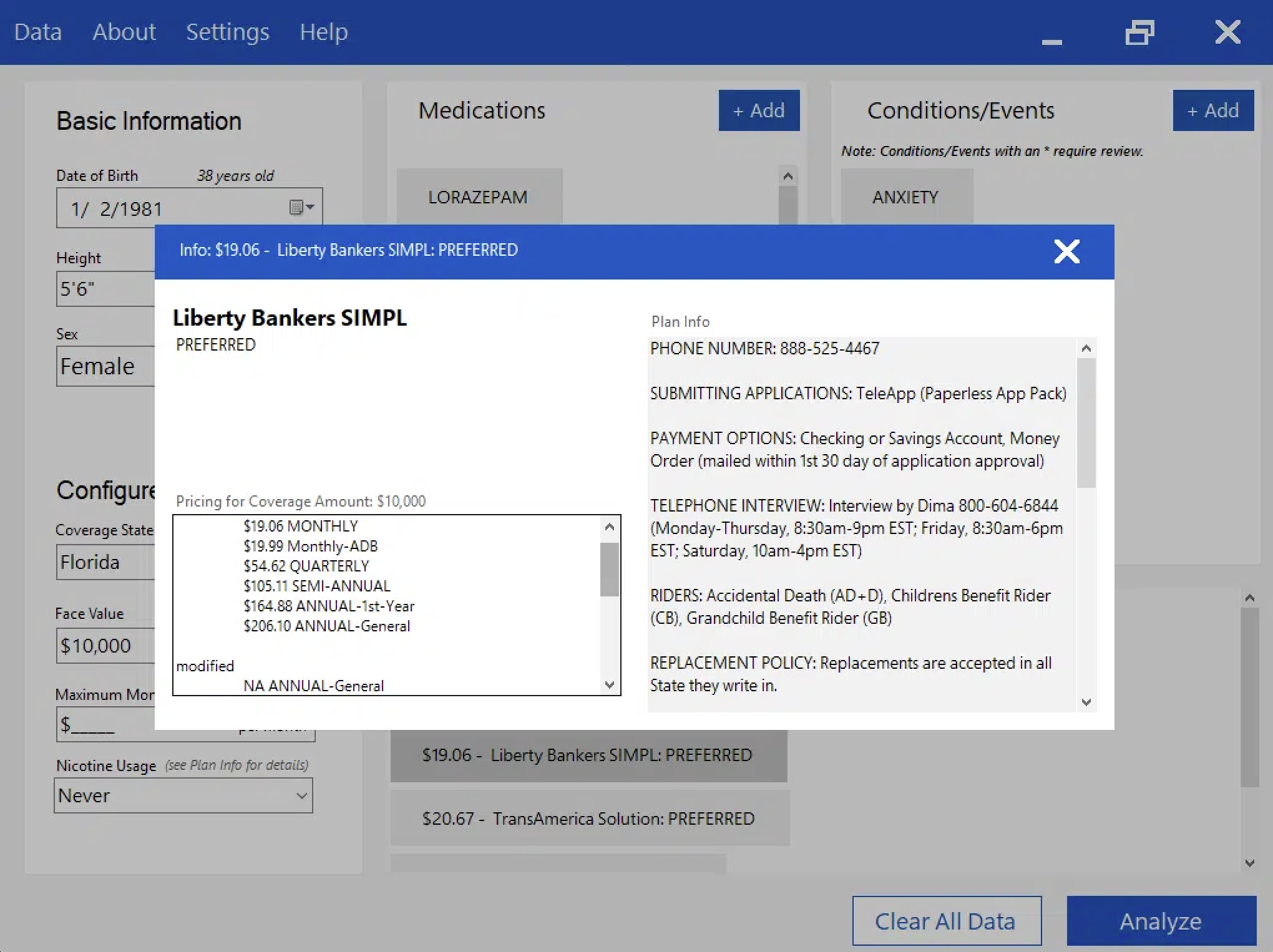
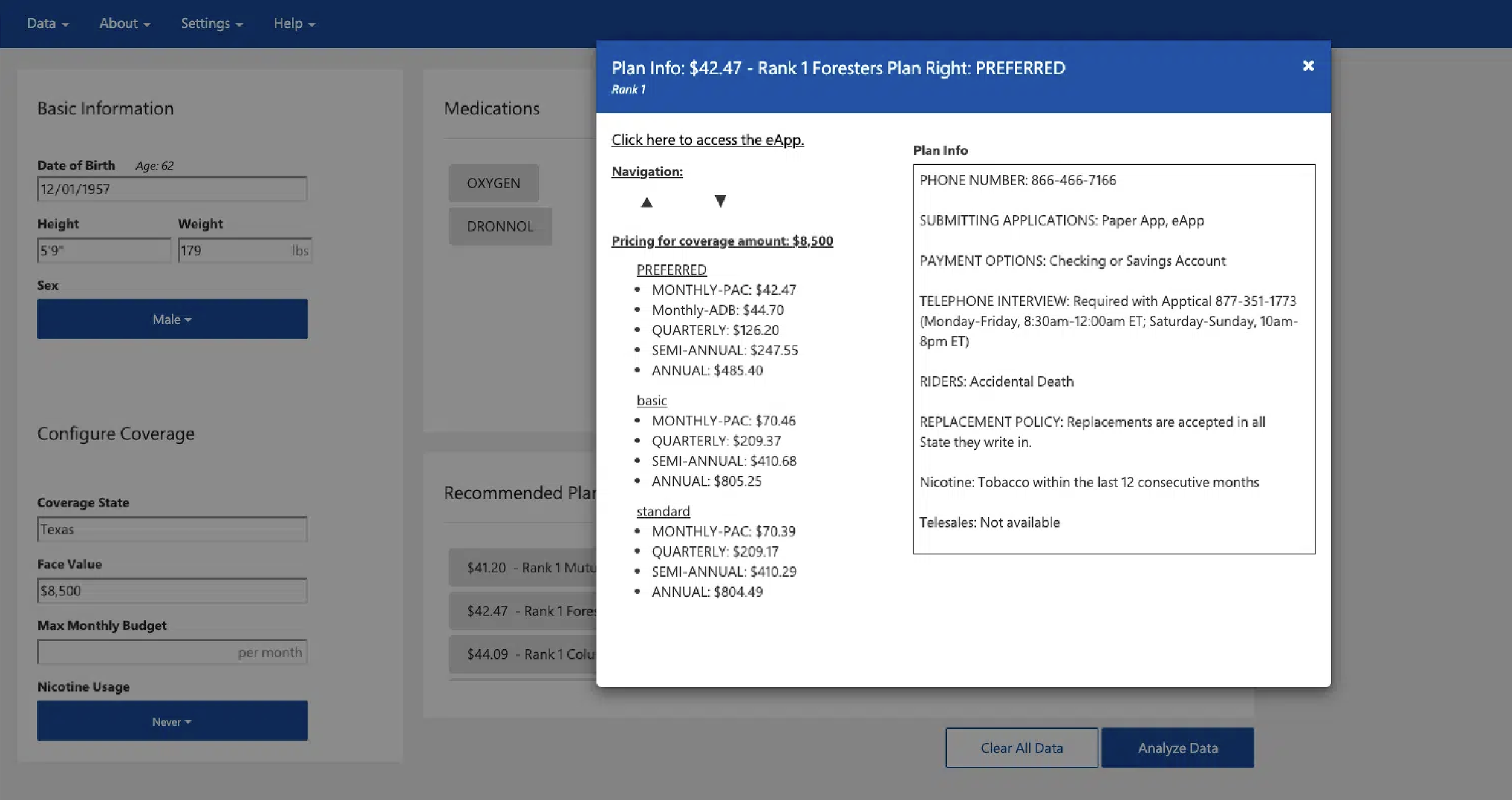
All available prices are given. The plan that is ALL CAPS is the plan that the client qualifies for given their provided underwriting information.
