You asked, we answered!
After thorough testing with specific partners, we’re ready to announce that Teams and Enterprise Support are LIVE for Best Plan Pro!
Special thanks to our primary testing partner for their help getting this ready!
The Quick Reference
If you have a team you want to have Best Plan Pro, we’d recommend the Teams option.
If you have a platform that you want your agents to be a part of, we’d recommend the Enterprise option.
| Teams | Enterprise | |
|---|---|---|
| Cost | Per Agent (or Contractual) | Contractual |
| Access | Standard BPP Access (Windows+Online) |
Online via your system |
| Agents | Specific Limit | Unlimited |
| Custom Whitelabeling | YES | YES |
| Reporting | Monthly Utilization by Agent (updated Daily) |
Weekly Utilization (updated Daily) |
| Management | Add + Remove Users as you like | Not Needed |
What is Teams Support
This solution is good for ANY size organization where you have a fixed team size and want to manage the subscriptions and see usage user-by-user.
On the checkout page, you’ll see the BestPlanPro product icon in your cart with a numeric indicator and a + or - button. Use the + and - button to change the number of agents on your team. You’ll see the number reflect the number of agents on your BPP Team.
Once you sign up, you’ll get access to the Sub-Accounts page by going to the Customer Portal, clicking on VIEW, and then at the top clicking on Sub-Accounts (Teams Support).
If you purchase a subscription for a 10-agent team, you’ll see that all 10 of those authorized “seats” are assigned to you. You now need to assign them to the correct user. You can enter each agent’s email 1-by-1 or you can use the Multi-User Addition button to paste in a list of emails from a spreadsheet (1 email per line or separated all by commas). After you Process All Changes at the bottom, your agents will be emailed any relevant information (including how to get started). Each email supplied will be automatically sent their credentials and, if you ever revoke access or change the number of “agents” that can use that particular set of credentials (which is useful is someone wants to use more than their allotted devices), the system automatically emails agents to let them know (one less thing for you to do)!.
If you Customize Best Plan Pro (by adding your logo or, to the online version, change the colors), your customization will apply for all of your team.
If you ever need to add more agents, go to the Customer Portal, click VIEW, and then scroll down to Add Additional Agents.
By default all teams over 10 users are discounted to 85% (monthly AND annual subscriptions). Please reach out with any questions about setting up your teams pricing / contract (less expensive rates available with contract based on your needs).
Get Best Plan Pro for TeamsWhat is Enterprise Support
If you want to automatically enable users of your protected ecosystem to have access to Best Plan Pro without managing per-agent, this is how.
Best Plan Pro for Enterprise is a custom solution gives you a transparent way that does not require agents to activate to use the system.
This is an unlimited-use subscription with weekly report metrics (as opposed to monthly by-user)
We can fully customize it to:
- Have certain products pre-checked
- Hide the products menu all together
- Start with your custom settings
- Hide certain menus
- Have your branding
For a contracted fee, we can work together to get Best Plan Pro for Enterprise enabled for you. Please note, that this implementation requires code to run on your server in order to function.
Start the Best Plan Pro for Enterprise Process

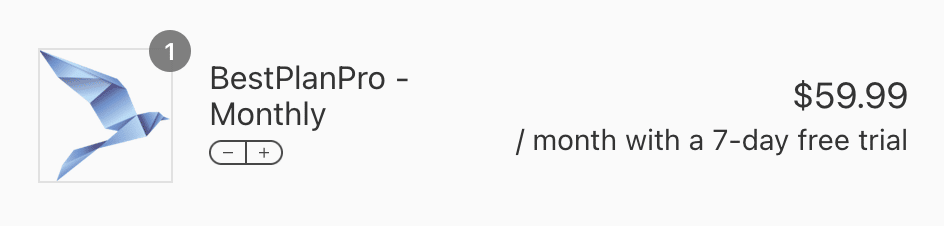



Leave a Reply