Introducing BPP Online’s Modern Theme
The Modern Theme is an optional theme for Best Plan Pro Online and it’s now available for you to try out! It’s a familiar, yet different aesthetic which should both be clearer, more pleasing to the eye, and, hopefully, much improved (we certainly think so).
It looks great on desktop, tablets, and mobile:
We don’t want to interfere with how you’re selling, so we made this completely optional (we hate it when software changes the way it looks and we need to work with it the same day) – just go to the About menu and click on Modern Theme to activate it.
BPP Online will remember the software you prefer and, if you ever want to change it, just go to the About menu and select the theme you want to see.
Oh, and one more thing.
If you don’t like the colors, you can change them. In BPP Online, go to Settings > Customize Best Plan Pro.
Enjoy this new theme which is included at no additional cost to your Best Plan Pro subscription.

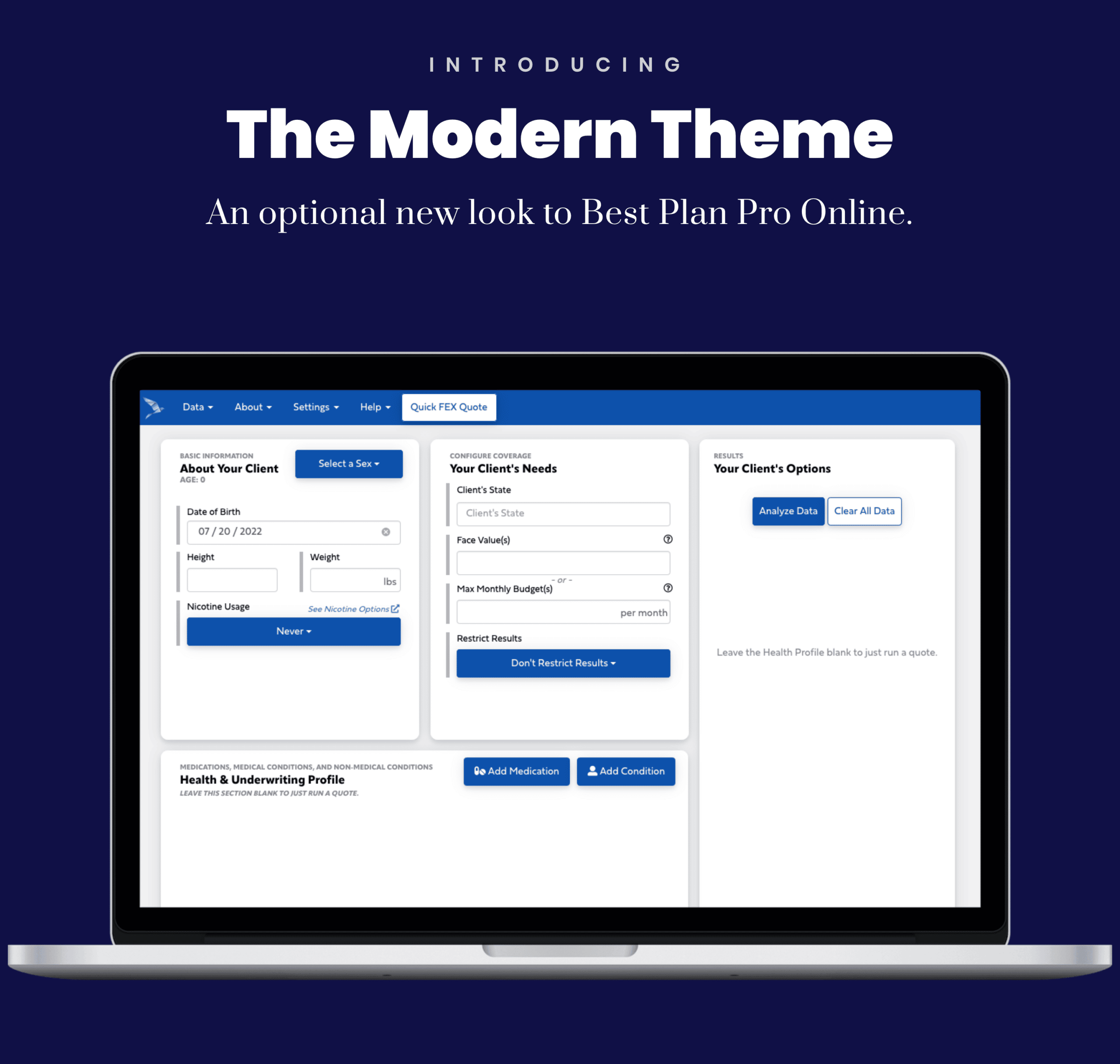
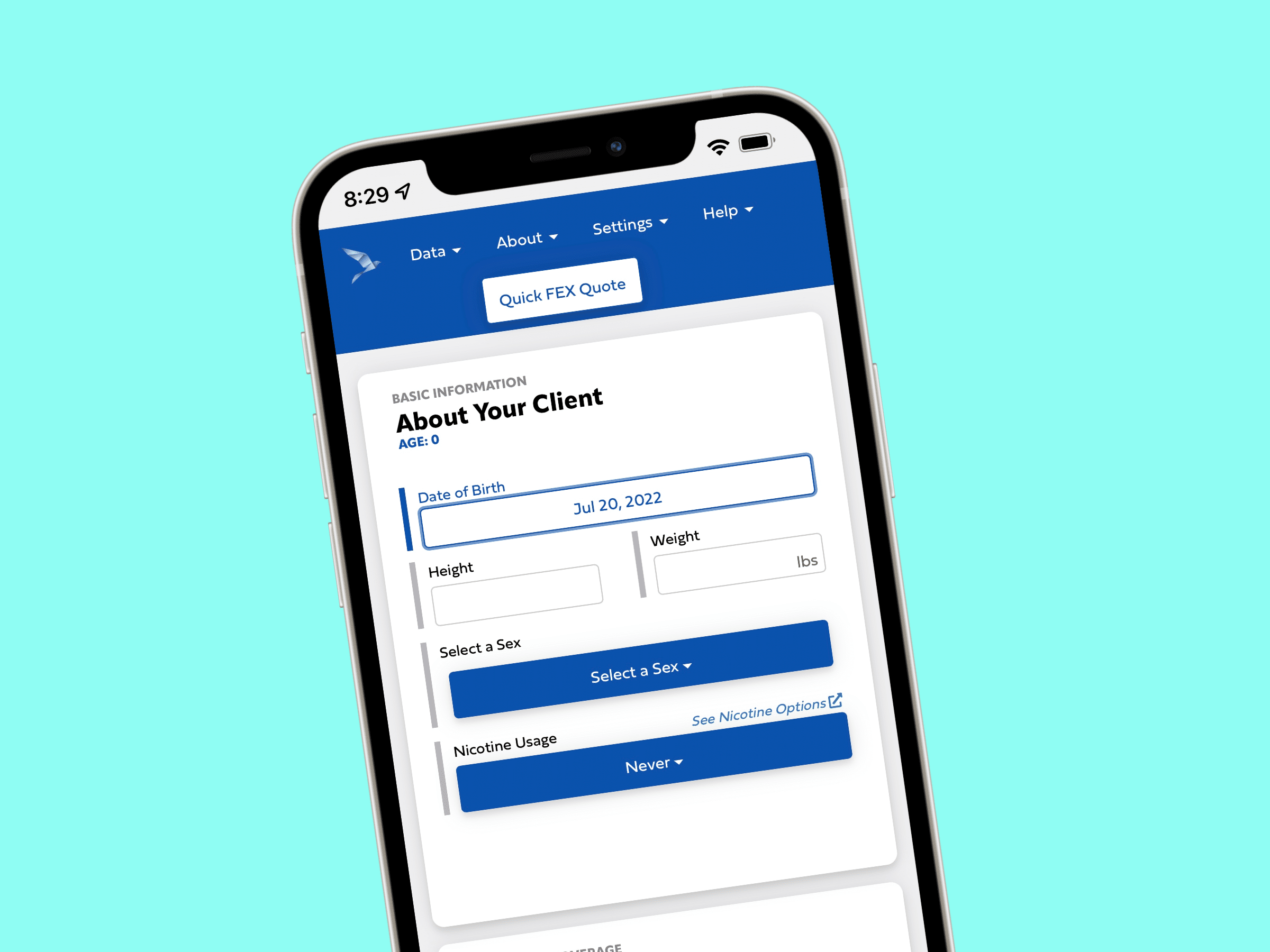
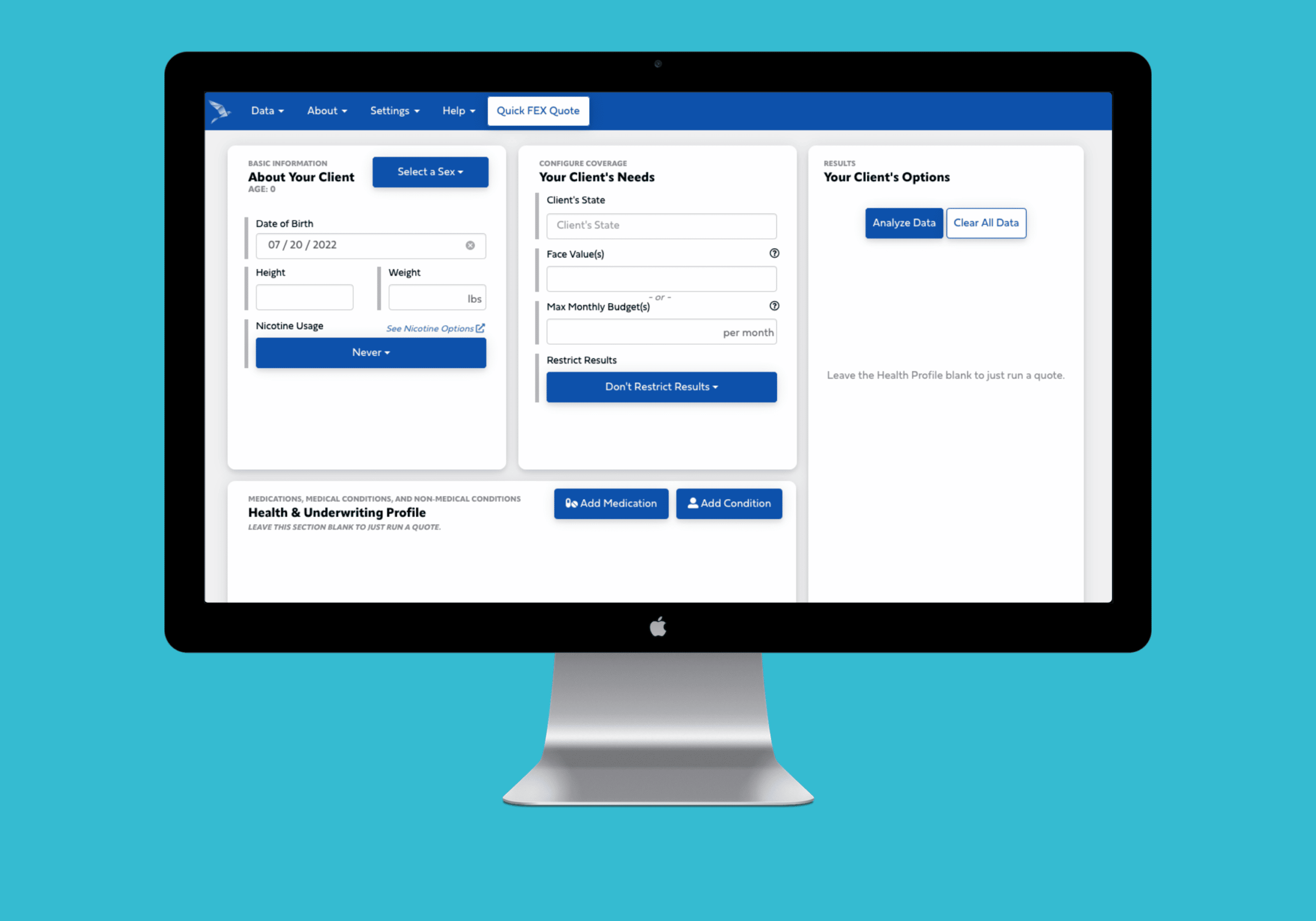



Leave a Reply