Best Plan Pro has a built-in age calculator that helps you identify your client’s year of birth on the fly.
How to use the Age Calculator in Best Plan Pro 2.0
The first field you’re required to fill out is the client’s date of birth.
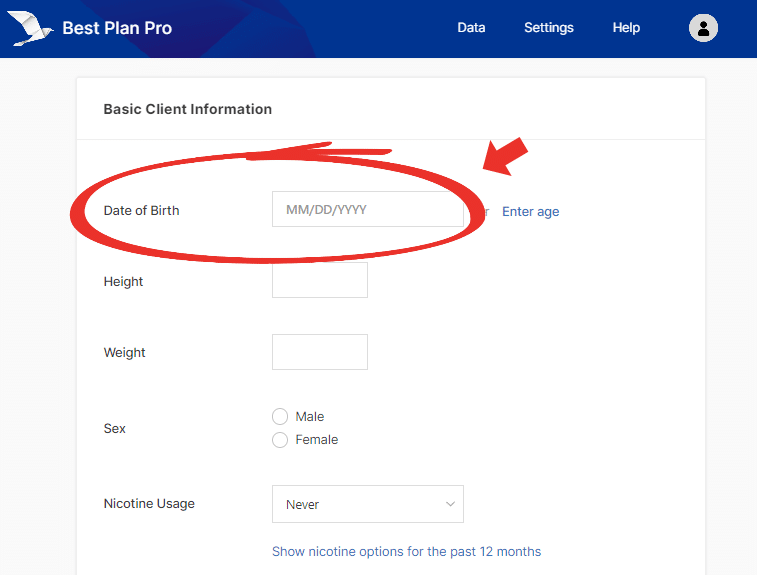
After filling in the client’s date of birth, the client’s age will appear underneath the field.
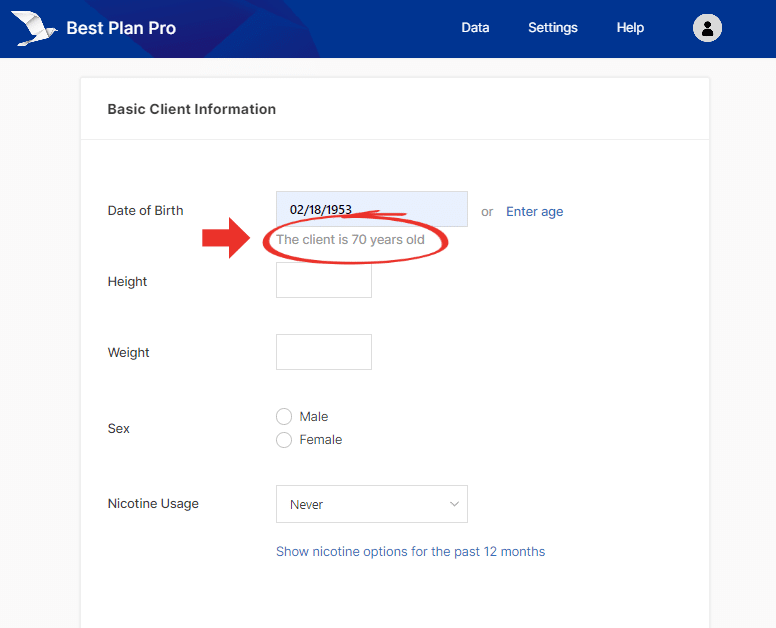
How to use the Age Calculator in Modern, Classic, and Windows Versions
There are 2 ways of accessing this feature:
- Clicking the “Age” label above the date of birth
- Clicking anywhere in the Date of Birth field and typing an exclamation point
!
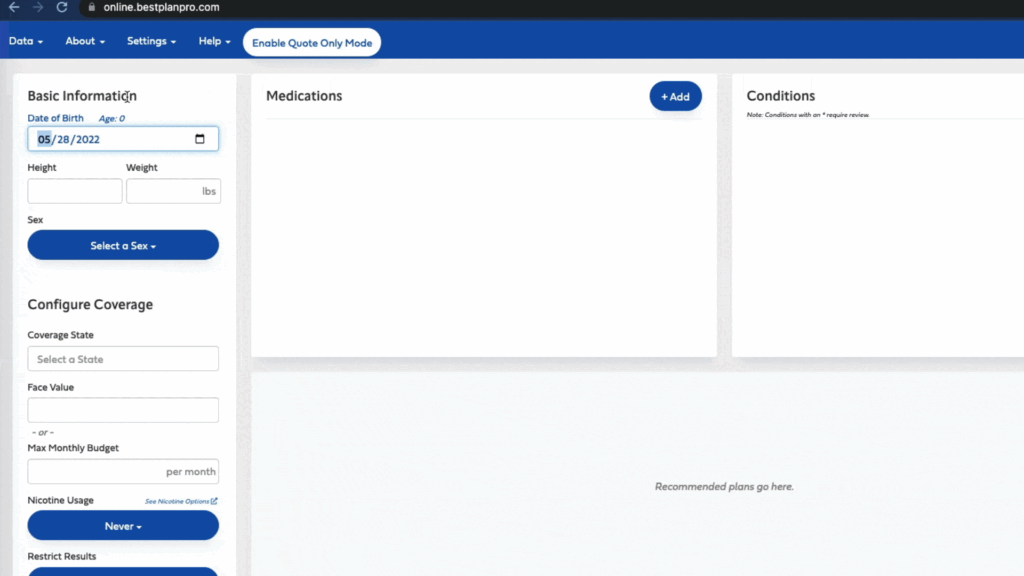
Under the Basic Information area of BPP, you can see the Date of Birth field.
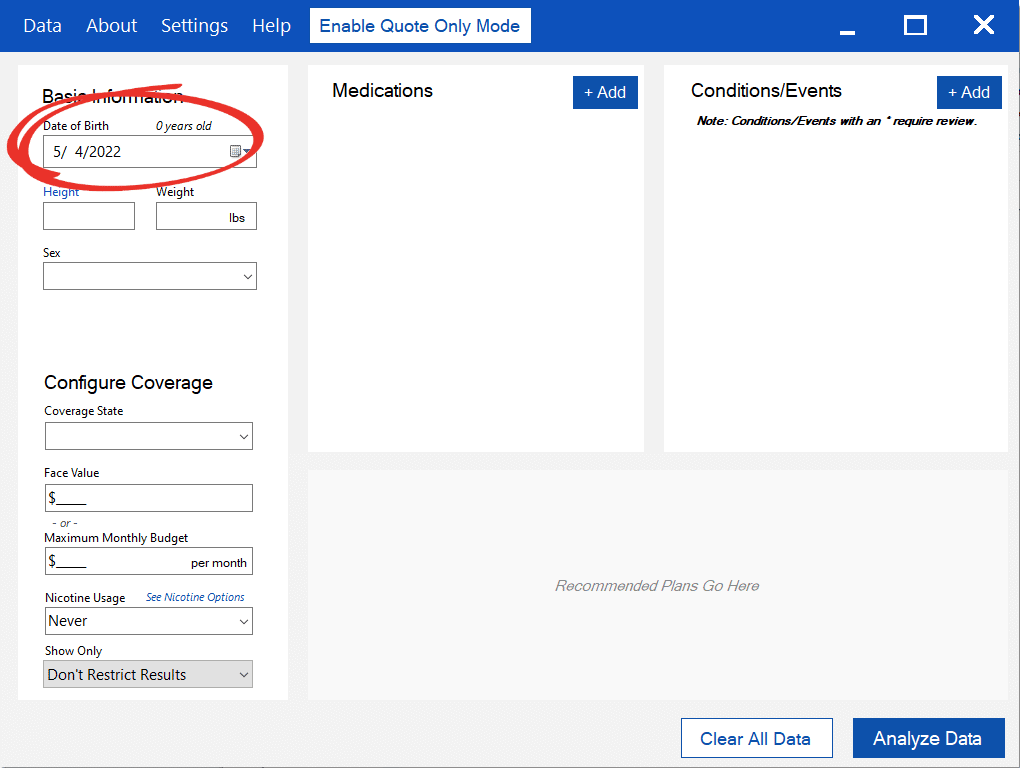
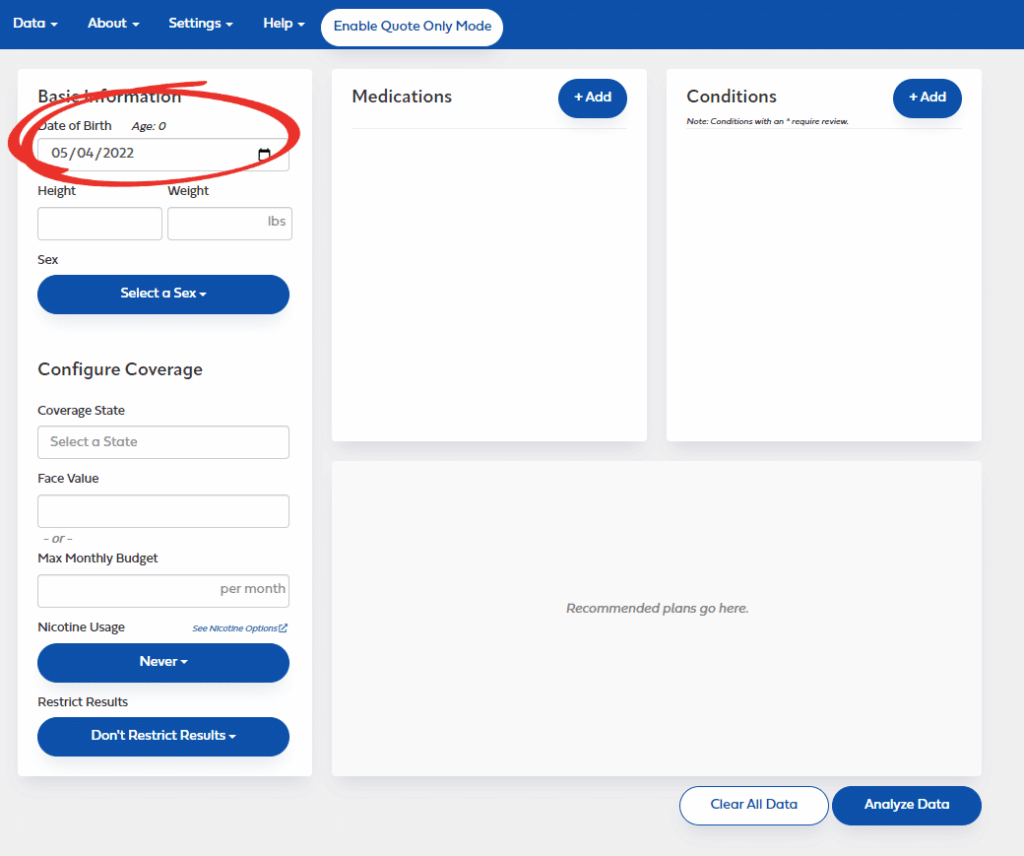
Click on 0 Years Old (or Age in BPP Online Version) to open a dialogue box that asks for the client’s age.
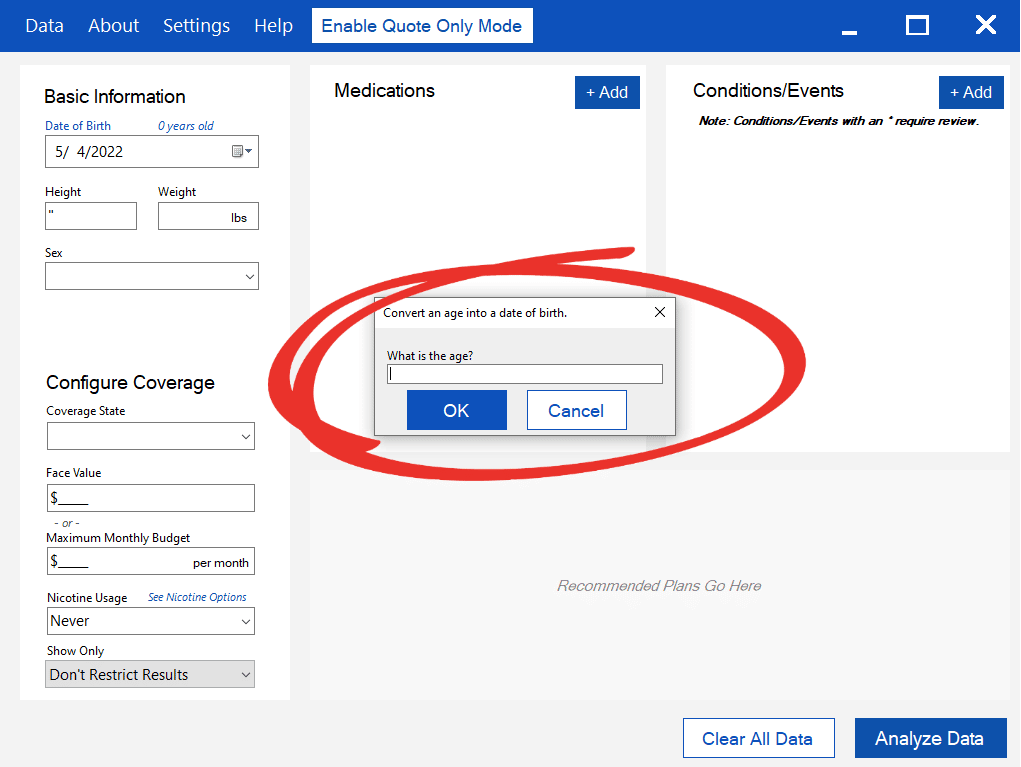
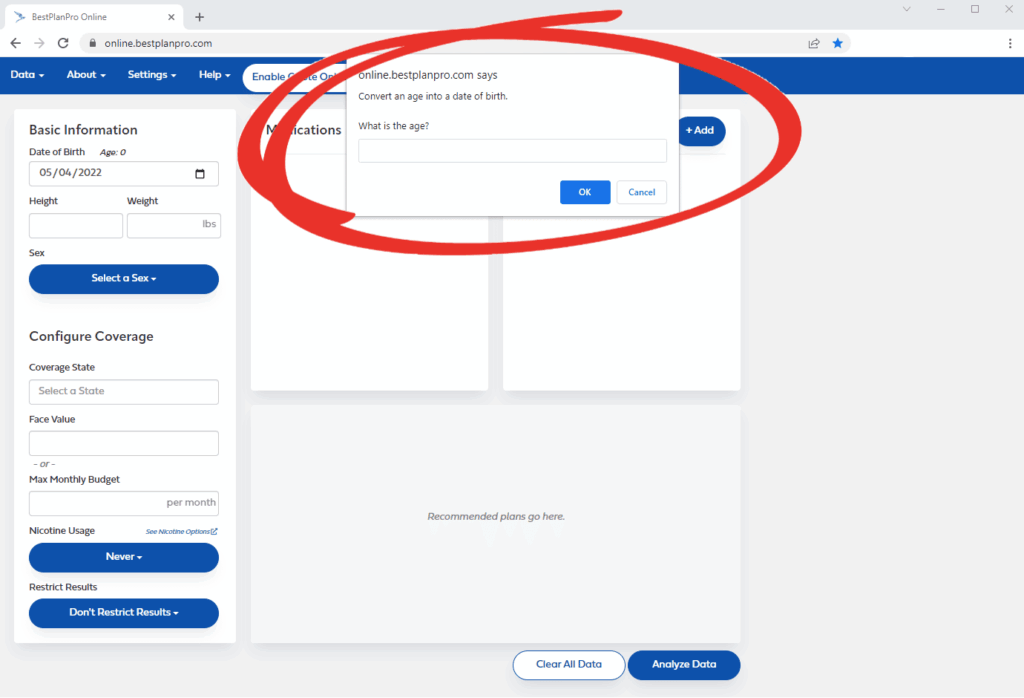
Once you input the client’s age into the box, our system will automatically set the Date of Birth field to a birthday that matches that age.
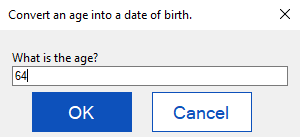
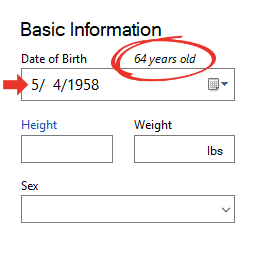
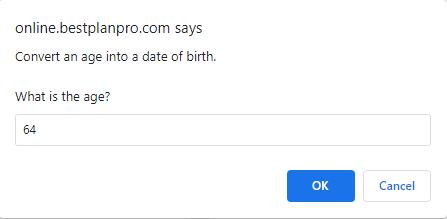
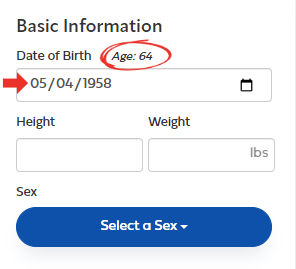
Important note: Some products use the nearest age instead of the attained age.
