Sometimes my computer is slow and I don’t want that to impact Best Plan Pro. What should I do?
This feedback inspired the development of Slow Computer Mode. (That, plus, whenever we’d do demos over screenshare, the software would slow down, so we needed a way to make it faster!)
Slow Computer Mode is a Windows Only feature that allows data analysis to take place remotely on our servers as long as you have an internet connection.
Where it is.
All you have to do is go to Settings in the menu bar and select Slow Computer Mode in the drop-down menu. This is also accessible by pressing Crtl W.
What you get.
After this feature is turned on, there will now be a check mark next to Slow Computer Mode in the menu. To disable this feature, simply re-select Slow Computer Mode or press Ctrl+W on the keyboard.
Now any future analysis will be offloaded to our BPP servers. Once an analysis is complete, the output will be displayed under the ‘Recommended Plans’ field like normal. In the case where you do not have access to the internet or the connection is too unstable to run, your analysis will be run locally using your computer’s computing capabilities as a fail-safe. BPP Online does not have this feature since the analysis takes place on our servers automatically.
Computational Flexibility.
Our Slow Computer Mode was designed to help agents who love to multitask or are using an older computer (we know of people using BPP with Windows Vista!). Slow Computer Mode was developed to ensure all agents could maintain a certain level of productivity while not causing any issues on various computers such as, freezing, slow load speeds and overall sluggishness that can come with using dedicated applicationsThis feature is great if you need an extra boost to your speed of service. Say you’re on a call and need to run a comprehensive analysis that you know could take a while on your workstation locally. Simply turn on Slow Computer Mode and have your analysis done within 60 seconds so you can better serve your clients.

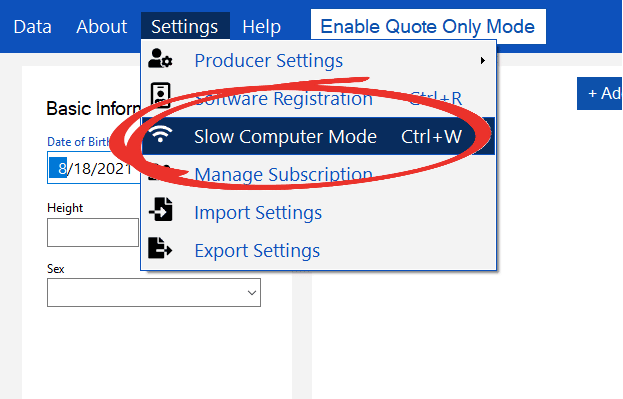
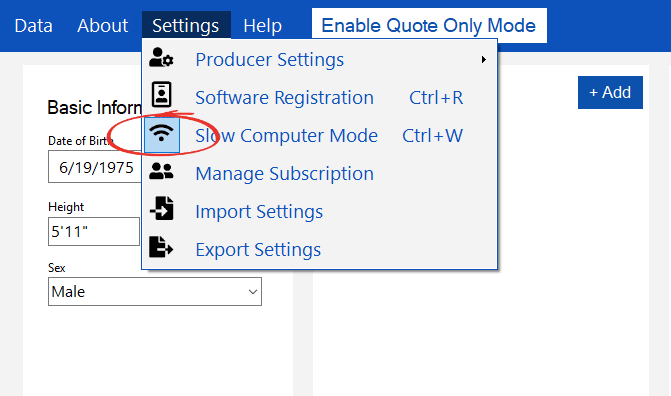



Leave a Reply